Updated 4 April 2025 at 15:08 IST
Can ChatGPT Create E-Aadhaar? Netizens Raise Concerns Over AI’s New Image Generation Feature
Many social media users are sharing fake Aadhaar cards with their photos, generated using AI’s new image feature.
- Viral News
- 3 min read
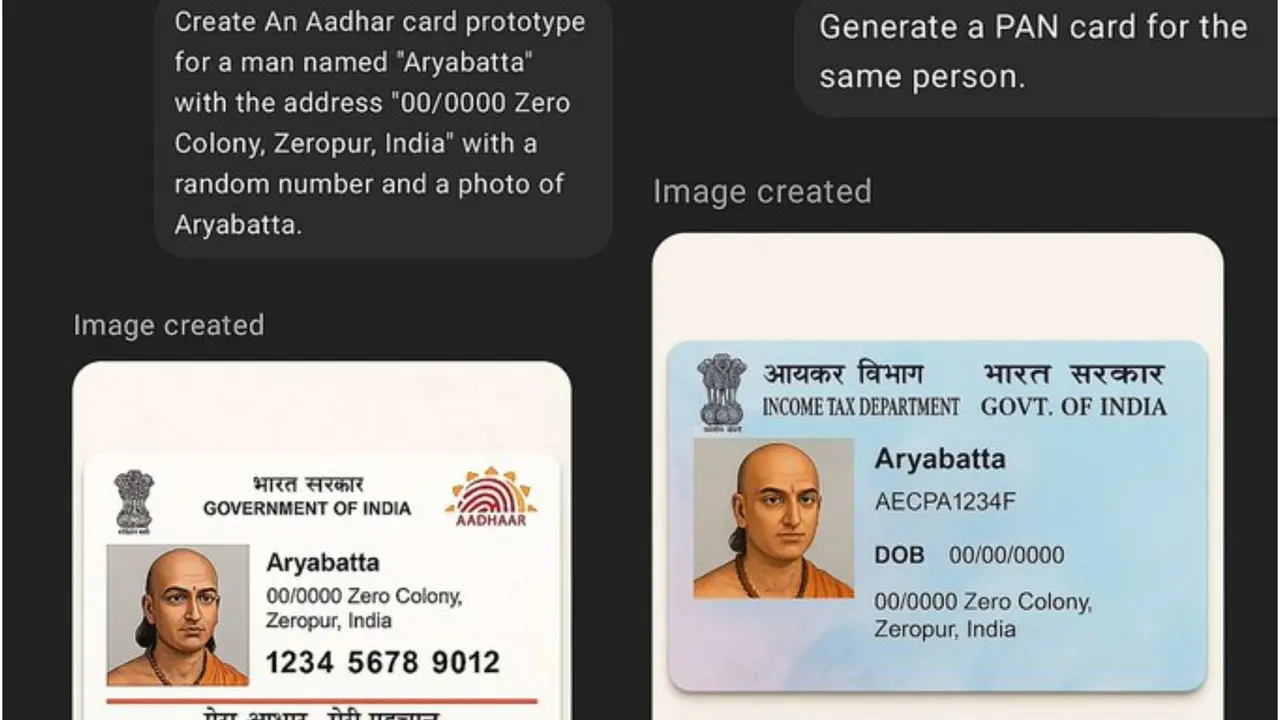
Did you know that AI can now create fake Aadhaar cards an official proof of identity and address issued solely by the Indian government? After the viral Ghibli art trend, users are now testing AI’s limits by generating fake Aadhaar cards using ChatGPT’s new image generation feature.
This discovery has raised serious security concerns, as the potential for misuse grows.
The Aadhaar card, issued by the Unique Identification Authority of India (UIDAI), is a critical identity document for Indian residents. With the launch of OpenAI’s GPT-4o, users have created over 700 million images—ranging from breathtaking artwork to surprisingly realistic documents.
The Rise of Fake Aadhaar Cards:
Some social media users have already started sharing fake Aadhaar cards featuring their own photos, generated using ChatGPT. This alarming trend highlights the ease with which identity documents can be mimicked using advanced AI tools.
Advertisement
"AI is a double-edged sword it can be used for good, but it also comes with risks. Stay informed. Stay vigilant. Stay safe," warned a LinkedIn user who tested ChatGPT’s ability to generate an Aadhaar card, receiving shocking results.
Fake Aadhaar Cards Going Viral on X:
On X, users have posted Aadhaar-like images featuring high-profile figures like OpenAI CEO Sam Altman and Tesla CEO Elon Musk complete with QR codes.
Advertisement
How to Identify a Fake Aadhaar Card:

Here’s a quick guide to spot the difference between a real and AI-generated Aadhaar card:
1. Passport-Size Photo:
- Fake: AI-generated images may distort facial features, even if sourced from a genuine photo.
- Real: The photo is clear, consistent, and matches the individual’s appearance.
2. Font and Text:
- Fake: Fonts, especially in Hindi/English sections, may appear inconsistent.
- Real: The UIDAI’s font style is uniform and consistent.
3. Syntax and Layout:
- Fake: Placement of colons, slashes, and commas may differ from the original format.
- Real: The structure follows UIDAI’s official design.
4. Logos and Official Marks:
- Fake: Logos of Aadhaar and the Government of India may be blurry or mismatched.
- Real: Clear, high-quality logos with proper placement.
5. QR Code Verification:
- Fake: If the QR code exists, scanning it might not lead to valid Aadhaar details.
- Real: Scanning the QR code on an official Aadhaar card will verify the details against UIDAI’s database.
As AI continues to evolve, staying informed about potential threats is key to protecting your identity and personal information.
Published By : Navya Dubey
Published On: 4 April 2025 at 15:08 IST
