Updated 20 March 2025 at 12:32 IST
UPPSC Agricultural Services Main Admit Card 2024 Out At uppsc.up.nic.in, Direct Link Here
Candidates who have registered can access and download their admit cards from the official website. Here is all you need to know.
- Education News
- 2 min read
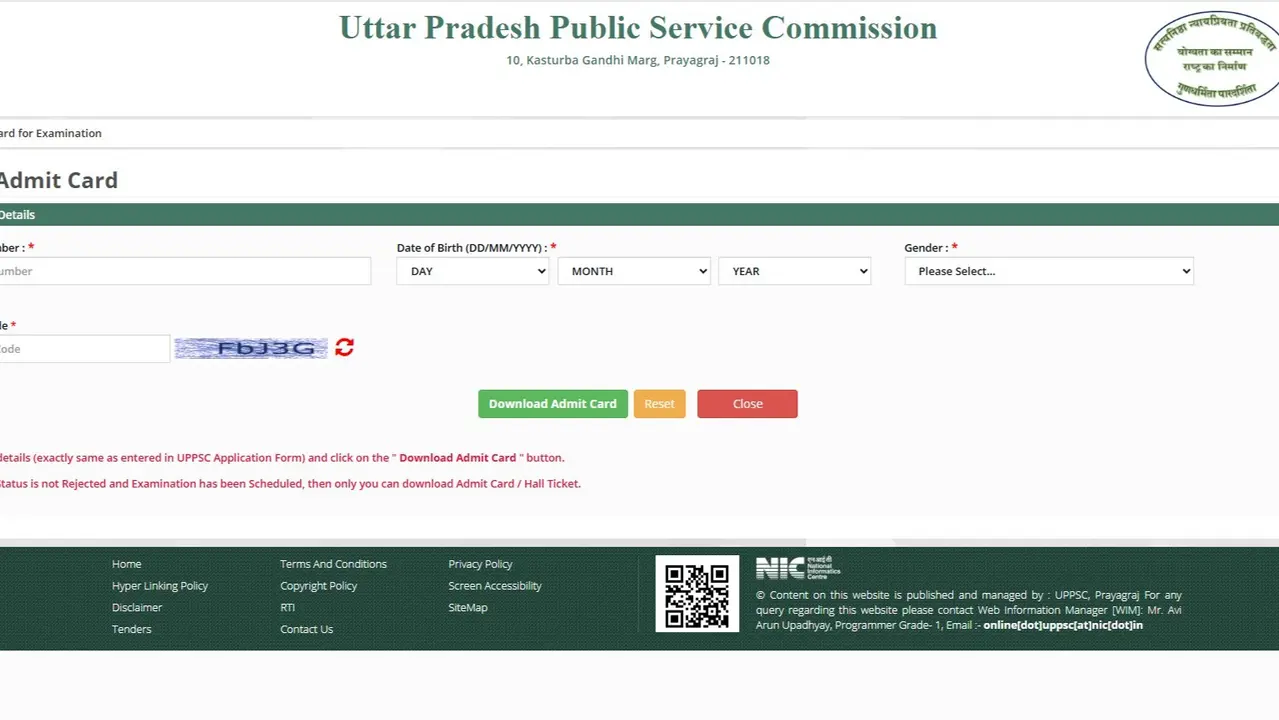
The Uttar Pradesh Public Service Commission (UPPSC) has issued the UPPSC Agricultural Services Admit Card 2024 for the Mains examination. Candidates who have registered can access and download their admit cards from the official website at uppsc.up.nic.in.
Candidates need to log in using their registered user ID and password to access and download their Admit Card from the official website.
A total of 2,029 candidates have been selected to appear for the UPPSC Agricultural Services Mains exam. This recruitment drive aims to fill 268 vacancies. According to the official notification, the exam will take place from March 23 to 26 in two shifts: the first from 9:30 AM to 12:30 PM and the second from 2:00 PM to 5:00 PM.
Advertisement
UPPSC Agricultural Services Main Admit Card 2024: Steps to Download
Step 1: Go to the UPPSC website at uppsc.up.nic.in.
Step 2: On the homepage, click on the "Admit Card" tab.
Advertisement
Step 3: Look for the "UPPSC Agriculture Services Admit Card 2025" link and click on it.
Step 4: Provide your registration number, date of birth, and captcha code in the required fields.
Step 5: Click on "Submit" to access your admit card.
Step 6: Save a copy of your admit card and print it for future use.
UPPSC Agricultural Services Preliminary Exam 2024:
The preliminary exam results were announced on 18 September, with 2,029 candidates qualifying for the main examination. The total number of vacancies available for recruitment is 268.
Published By : Animesh Bhardwaj
Published On: 20 March 2025 at 12:31 IST
