Updated 28 March 2025 at 18:27 IST
Be Prepared for Next Emergency: How to Detect Earthquakes Using Phones
Smartphones leverage their accelerometers, gyroscopes, and integration with seismic networks to detect earthquakes early and warn users.
- Tech News
- 2 min read
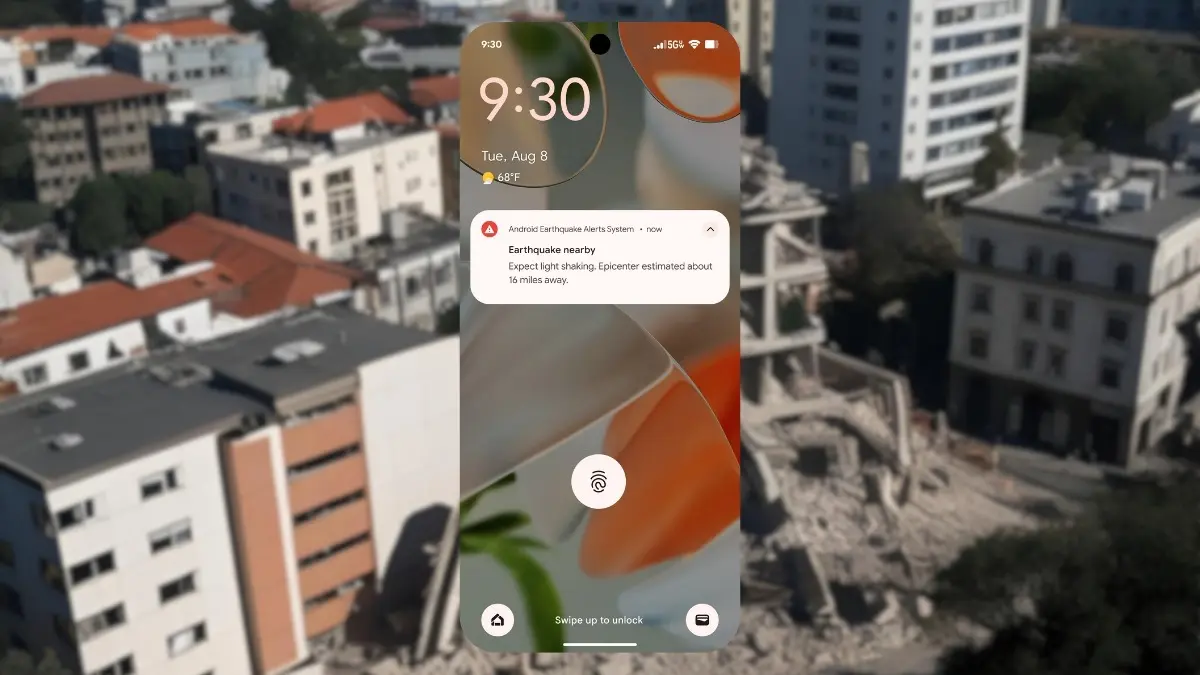
A series of earthquakes that jolted Myanmar — the epicentre, Thailand, India, and China on Friday has once again raised questions on preparedness for natural calamities. While different governments have installed various warning systems to identify the onset of an earthquake, technology companies have done their part to help users gain precious seconds of warning. Smartphones can double as earthquake detectors, thanks to advanced alerts system that come built into both Android phones and iPhones.
Smartphones leverage their accelerometers, gyroscopes, and integration with seismic networks to detect earthquakes early and warn users. While Google’s Android-powered phones pack the company’s Earthquake Alerts System, iPhones come with an in-house Earthquake Alert System baked into its software to tell users of approaching tremors. Both warning systems rely on crowdsourced data and official data from sources such as the United States Geological Survey (USGS) to identify vibrations and confirm an earthquake.
How to enable earthquake detection on Android phones, iPhones
Both Android phones and iPhones come with built-in systems to detect earthquakes in over 90 countries.
– Android users can enable alerts by going to Settings > Safety & Emergency > Earthquake Alerts. Users must ensure their phone’s location services are turned on and the phone has an active data connection for the functionality to work properly. Android phones can also receive government alerts during such events.
Advertisement
– iPhones running iOS 14.5 or higher versions can send alerts based on information received from government sources and crowdsourcing. The earthquake detection is turned on by default through a toggle called ‘Government Alerts’ found inside the Notifications settings. In case it is not, users can go to Emergency Alerts and turn on the ‘Emergency Alerts’, ‘Local Awareness’, and ‘Always Play Sound’ options. This feature, however, works in select countries such as the US. Elsewhere, the iPhone supports Test Emergency Alerts from the government, but they will be received only if the government sends alerts.
Alternatively, Android phone and iPhone users can use the MyShake app, which is known for its accuracy in detecting earthquakes and providing early warnings in several regions. Other apps that offer a similar feature are Earthquake Alert! and QuakeFeed.
Advertisement
Published By : Shubham Verma
Published On: 28 March 2025 at 18:27 IST
