Updated 29 March 2025 at 16:57 IST
How to Create Ghibli Image On ChatGPT: Step-By-Step Guide
Ghibli Image Trend: Learn to create visuals inspired by the works of Hayao Miyazaki, the legendary Japanese filmmaker
- Tech News
- 2 min read
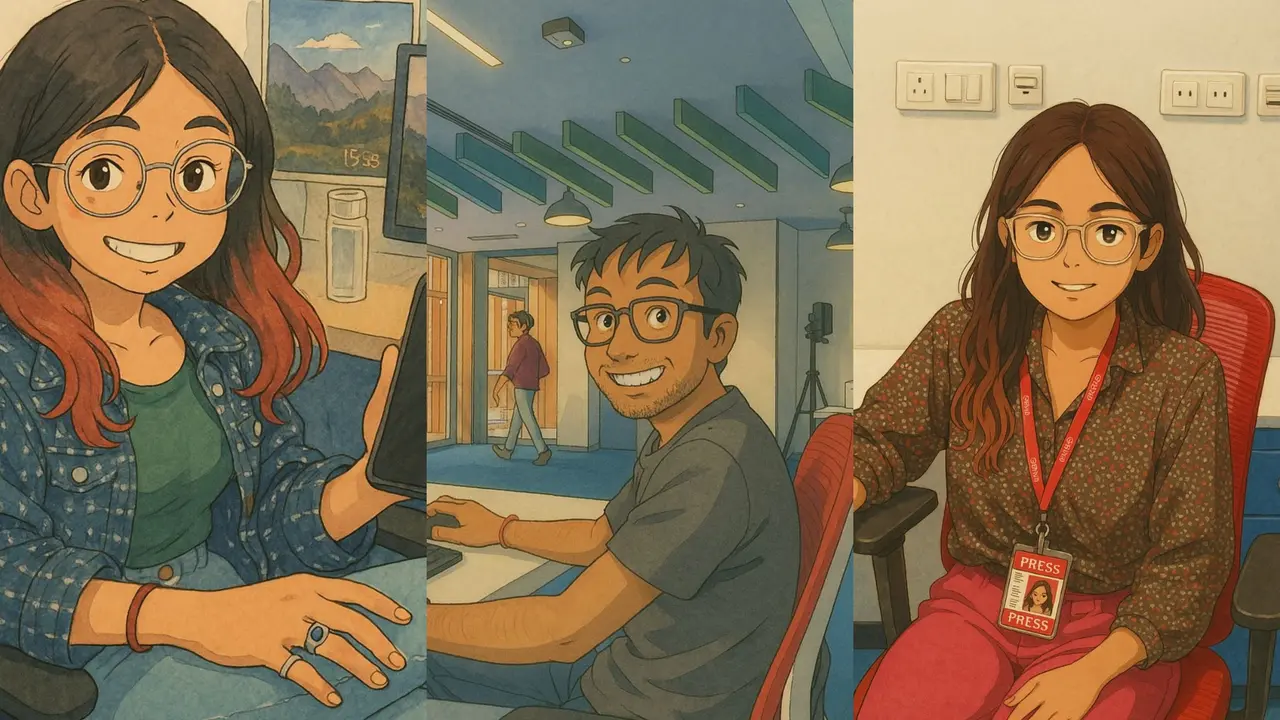
Ghibli Image: The internet was set ablaze on Friday with the introduction of AI-generated memes, photos, and scenes in Studio Ghibli's iconic hand-drawn animation style. The trend was kickstarted by a new feature in OpenAI’s ChatGPT-4o that allows users to create visuals inspired by the works of Hayao Miyazaki, the legendary Japanese filmmaker known for classics like Spirited Away and My Neighbour Totoro.
Creating Ghibli-style images using ChatGPT is now easier than ever! Here's a step-by-step guide to help you get started with Ghibli Animation:
Open ChatGPT
Log in to your ChatGPT account via the website or app. Ensure you're using the latest version that supports image generation.
Advertisement
Describe Your Image
Describe Your Image Provide a detailed text prompt describing the scene, characters, mood, and lighting in the Studio Ghibli style. For example, "Generate a Studio Ghibli-style image of a Japanese riverside landscape with river and trees. The scene has a soft, golden light with dreamy details."
Request Image Generation
Submit your prompt and ask ChatGPT to generate the image. If the first attempt isn't perfect, refine your prompt by adding specific details like color tones, background elements, or character expressions.
Advertisement
Download Your Ghibli Image
Download Your Image Once you're satisfied with the generated image, download it to your device for use in creative projects, social media posts, or as wallpapers.
Tips for Best Results
- Use vivid descriptions to capture the whimsical and dreamy essence of Studio Ghibli's art style.
- Experiment with different prompts to explore various themes and aesthetics.
- Adjust lighting and colors to match the Ghibli aesthetic, such as pastel shades and soft contrasts.
Republic World's Digital Desk Tries Ghibli Art



Republic World's Digital team has joined the wave by exploring this whimsical art form using OpenAI's advanced image generation tools. The platform has showcased how AI can recreate the dreamy, hand-drawn aesthetic inspired by Hayao Miyazaki's masterpieces.
Published By : Rishi Shukla
Published On: 29 March 2025 at 16:57 IST
