Updated 11 March 2021 at 14:29 IST
Google adds Dark Mode functionality to Chrome: Know how to enable Dark Mode on your Chrome
Dark Mode is the new popular trend in the tech world and most major apps and websites have it as an option. Here's how you can enable dark mode on Google Chrome
- Tech News
- 2 min read
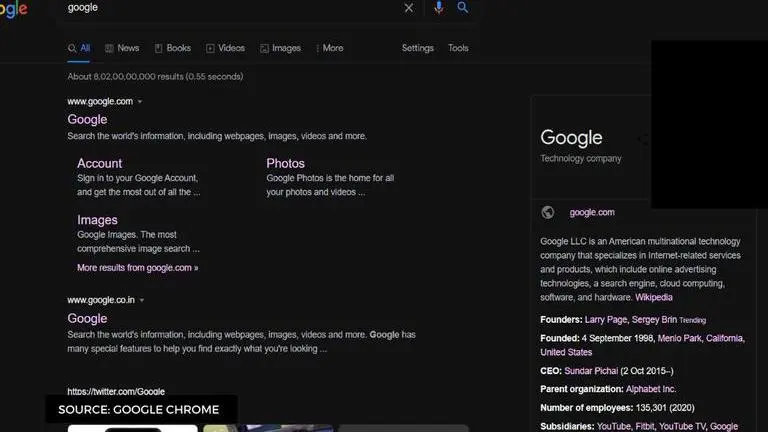
Dark Mode is the new trend in all-new tech interfaces and a major part of the future of UX and UI design. Most of the popular applications and websites like Reddit, Instagram, Facebook have their own dark mode enabled. Android devices from Android version 10 and above have a system-wide dark mode that applies a dark theme to the phone and to all the apps. Now, Google seems to be rolling out Google Chrome Dark Mode for their Chrome browsers. Read on to know how to get Dark Mode on Google Chrome.
How To Get Dark Mode On Google Chrome On PC?
If you have opened incognito mode on Google you may have seen the dark mode in Google search already, where Google is testing the dark mode for a wider rollout. If you like the look of Dark Mode, you can manually apply the dark theme to your browsers. Here are the steps to turn on Dark Mode on your browsers.
- Chrome users will get a notification on their Google search tab with the message, 'Dark Mode is now available.', with an option to turn it on.
- Click on the 'Turn On' button to enable dark theme on your Chrome browser.
- Similarly, users can turn off Dark Mode by going to the settings and manually turning off the Dark Mode option.
- Not all Chrome users have received the notification from Google to turn on Dark Mode. In that case, follow the given steps.
- Go to your chrome and type 'Chrome://flags' on the URL bar.
- Once the menu opens up, search for 'Dark Mode' and then select the option to enable dark mode.
- This option will apply dark mode to your Chrome browser homepage, as well as all the websites you visit.
How To Get Dark Mode On Chrome On Your Mobile
- Open the Google Chrome app, and click on the three dots button on the top right.
- Go to settings and navigate to 'Themes'
- Under Themes, you will have the option to choose Dark, Default or Battery Saver.
- Click on 'Dark Theme' to enable Dark Mode on your mobile Chrome browser.
- Alternatively, you can set the Dark Theme on your phone through the settings. This will turn all your apps and phone functions to Dark Mode as the default.
Published By : Sakshat Kolhatkar
Published On: 11 March 2021 at 14:29 IST
