Updated 2 December 2021 at 06:46 IST
Spotify Wrapped 2021: Users complain about app crashing; Here's how to fix it
Spotify has introduced its Wrapped 2021 experience before music lovers however some users are experience trouble in viewing their story.
- Tech News
- 2 min read
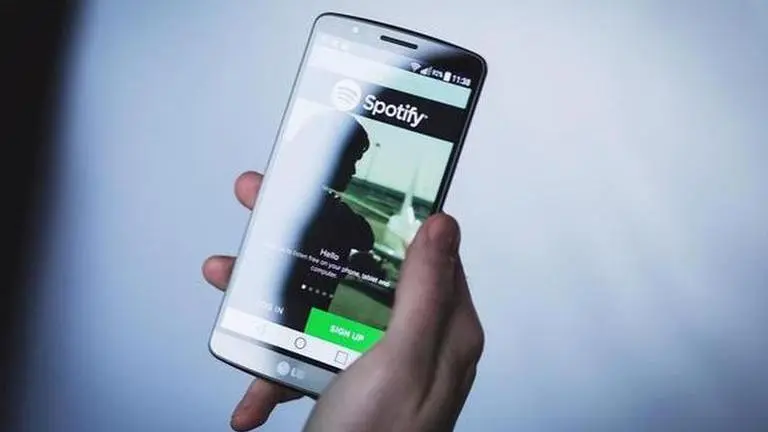
Online music service Spotify is back with its third edition of the 'Wrapped' playlist that shows the top artists, its users have been listening to in one calendar year. Users across the world are viewing their preferences of artists, songs, albums, genres and podcasts on social media platforms. For the unversed, Wrapped in a feature, just like Instagram's stories, offered by Spotify annually that displays users' listening habits and the listener's position in the top percentage of a certain artist's listeners, or if s/he were one of the first to discover a track or the artist before others.
While a majority of the listeners are busy determining their position among music enthusiasts, some users are facing trouble in accessing the Wrapped feature on their Spotify app. Some users have been complaining about the crashing of the app whenever they tap on the Wrapped section.
this is frustrating me so much why does my spotify crash and close whenever i open my spotify wrapped :/ @Spotify
— sarah (@kseokjinsmoon) December 1, 2021
can spotify wrapped please not crash the app every single time
— Ternasyl (@TernasylLuter) December 1, 2021
Come on spotify i wanted to see my wrapped for this year. Why does it crash on itself when starting and then it restart the app ??? pic.twitter.com/GpR5F1KmEZ
— Mathias -speed boi- (@Gaekoth) December 1, 2021
Here's how you can fix the issue
If you are one of the users who faced the app crash, there are a few hacks that can fix the issue and help you view your annual Wrapped report. First of all, if you cannot open the Wrapped story even after closing the app entirely, try looking for updates. You can update the app using your device's app store or the settings menu if a system update is required. Another option could be clearing cache and data via your device’s settings menu. Clearing cache removes temporary files to help free up needed space. If the crash problem persists, try uninstalling and reinstalling the Spotify app to start afresh. On the other hand, those who have not yet visited the app for their Wrapped story can check out below how to avail their annual report.
How to access Spotify Wrapped playlist?
- Open the Spotify app.
- Tap on the 'Your 2021 Wrapped' banner on the home screen in order to access your Wrapped playlist. If you don't see the same, type 'Wrapped' in the search bar and you should be able to view the banner.
- Click on the banner and you will then be directed to Spotify Wrapped 'Story.' Here you will be able to view your customized statistics.
- If you want to share the data on social networking sites with your friends and family, you may click on the 'Share this story' button to achieve the same.
(Image: Pixabay)
Published By : Harsh Vardhan
Published On: 1 December 2021 at 22:27 IST
