Updated 28 July 2022 at 10:43 IST
ChromeOS is getting new video editing features and productivity apps
Google Photos for ChromeOS is getting a new movie editor along with other video editing features. Further, Chromebook users will also receive new apps.
- Tech News
- 2 min read
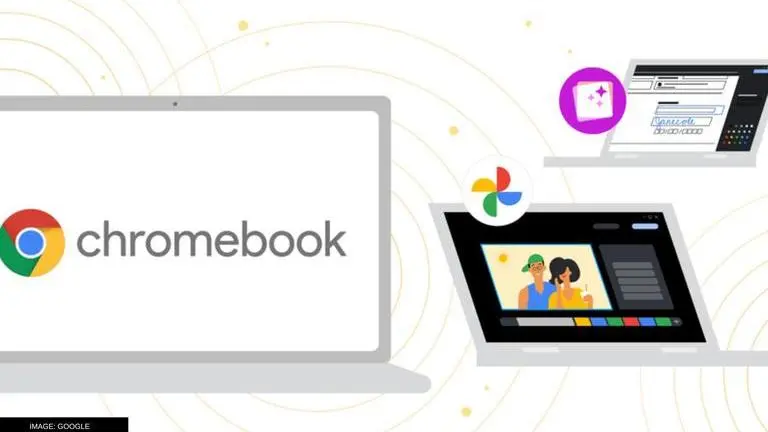
Google is going to add several video editing features to ChromeOS for Chromebooks. Chromebooks are hybrid devices that have the qualities of a laptop and an Android tablet. As Chromebook runs on ChromeOS, most of the apps installed on the device are web-based.
On July 27, 2022, Google announced the new video editing and productivity features for ChromeOS. In the official blog post, Google mentions that "We're announcing new features and apps for Chromebook to take your creativity and productivity to the next level. Whether you're enjoying your favourite music or movies, creating a vacation highlight or powering through work, Chromebook lets you do it all with speed, security and ease." The new features will roll out for Chromebook users over the next few months, starting in August.
Google Photos to get new video editing features
Google Photos for ChromeOS is getting a new movie editor along with other video editing features. Going forward, users will be able to create high-quality videos or movies with themes, AI effects, title cards, music and other elements. Users will also be able to create their movies from scratch using the Google Photos movie editor. As mentioned in the blog, the editor will get basic features that can trim video clips, adjust brightness, contrast and other settings.
Further, due to better integration with the Gallery and Files app on Chromebooks, users will be able to open a video in these apps and start editing in Google Photos with a single tap. Surprisingly, Google has also announced that the LumaFusion app is coming to Chromebooks and it will let users add graphics, visual effects, transitions, distortions, audio tracks, sound effects, narration, and even colour grading.
Advertisement
ChromeOS to get new productivity apps
Along with the video editing features, Chromebook is also hat getting new productivity apps such as the Gallery app that will come with PDF editing features. It would help users in filling out forms, signing documents and adding text annotations. Then there is the Screencast app that helps users in recording, viewing and sharing transcribed videos and presentations. Finally, Chromebooks will also get a new Cursive app that will enable users to capture, edit and organize handwritten notes on stylus-enabled Chromebooks.
Published By : Shikhar Mehrotra
Published On: 28 July 2022 at 10:43 IST
