Updated 24 January 2022 at 13:22 IST
How to limit comments on an Instagram post? Check step-by-step guide
Read along to find out more about how to limit comments on a public Instagram post and how to block specific accounts so that they cannot comment on a post.
- Tech News
- 3 min read
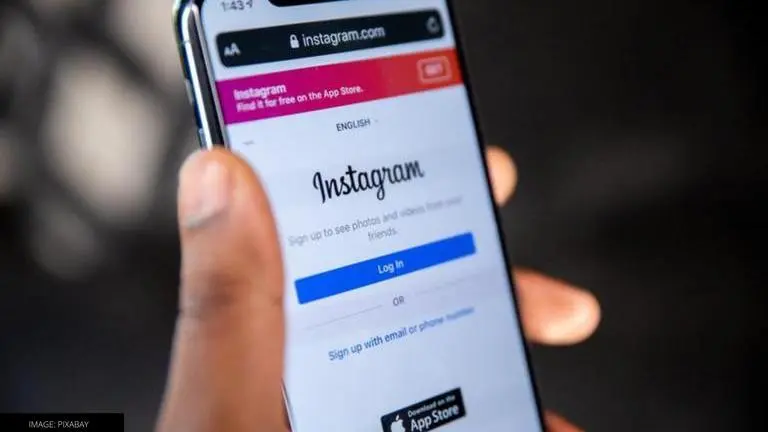
Handling comments on Instagram can be tricky. Whenever Instagram user posts a picture on the platform, they are excited to see the reaction of their friends and followers in the form of comments. While some comments are encouraging and friendly, there might be a situation when a random person or bad actor shows up on one's profile with inappropriate comments. While users can directly delete offensive or inappropriate comments, Instagram provides Comment controls that allow users to get a hand on who can comment on their post and who cannot.
How to limit comments on an Instagram post?
- Open Instagram and head over to the post for which comments are to be limited.
- Open the comments section by tapping on the number of comments shown below the caption and the like count.
- In the following screen, tap on the three dots situated at the top right corner of the screen.
- This is the "Comment controls" menu.
- The options included in this menu are categorised into the following categories
- For all posts: this has more options that are related to hiding comments from all the posts on Instagram.
- It includes managing a custom word list that can be detected and hidden by Instagram whenever detected in the comments.
- Another setting allows users to select who can comment on their posts. Users can set "allow comments from" to everyone, or to their followers only. This setting can also be used to block comments from specific users.
- Then there is a privacy setting menu that allows users to change their account status to private if the need be.
- For this post: this setting only has one option that allows users to turn off comments for a particular post on their Instagram account. As soon as a user taps on "turn off commenting" all the comments on the post will disappear.
- For all posts: this has more options that are related to hiding comments from all the posts on Instagram.
- Using both these settings, users can manage the comments that are made by other people on their posts.
Most recently, Instagram has released the Remix feature for all the videos on the platform. Keep reading to know more about the feature. Using Instagram Remix, users will now be able to a video alongside videos from other users. This might be done to interact, react, collaborate or reply to other users on the platform. To be clear, any video that is public on the platform (that has been uploaded from a public account) will be available to remix. However, there is a catch. Users will only be able to remix public videos that are uploaded after the feature has been announced on January 20, 2022. Stay tune for more updates on an Instagram update and other social media news.
Published By : Shikhar Mehrotra
Published On: 24 January 2022 at 13:22 IST
