Updated 4 January 2022 at 11:54 IST
PSTET 2021 provisional answer key to be out today, here's how to raise objections
PSTET 2021 provisional answer key will be out on Tuesday, January 2022. Candidates will be given time to raise objections by January 7, 2022.
- Education News
- 2 min read
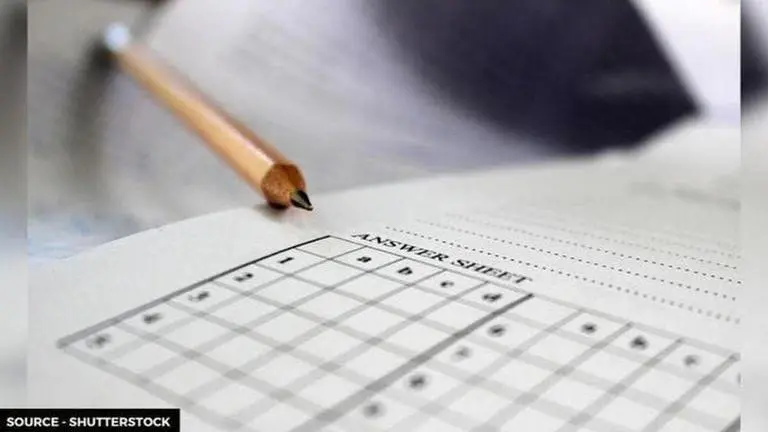
Punjab School Education Board had recently released the Punjab State Teacher Eligibility Test answer key revised schedule. Following the schedule, PSTET paper 2 answer key is scheduled to be released on Tuesday, January 4, 2022. To be noted that the Board has not yet issued a clarification on the key for Level 1, however, candidates will be able to check the same with the response sheets on official website pstet.pseb.ac.in. After the release of PTET answer key, the Board will gear up to release the PSTET Result, tentatively by January 24, 2022. Since the answer key that will be released today will be provisional in nature, candidates will be given time to raise objections. The objection raising window will be activated today and the deadline to raise objections ends on January 7, 2022.
PSTET 2021: Check important dates here
- The provisional answer key will be released on January 4, 2022
- The objection raising window will also open on January 4, 2022
- The last date to raise objections is January 7, 2022
- PSTET final answer key will be released on January 17, 2022
- PSTET result is scheduled to be out by January 24, 2022
To be noted that the final answer key will be prepared on the basis of objections that will be raised by the candidates. The result will be out by Jan 24 and will be prepared on the basis of final answer key. The steps to download the final answer key has been attached below. Candidates can also click on the direct link mentioned below to download the provisional key.
PSTET 2021 provisional answer key: Here is how to download PDF
- Candidates who took the exam should go to the official website of Punjab School Education Board – pseb.ac.in.
- On the Homepage, they should click on the link that reads, 'Registered User.'
- Candidates will then have to enter their login credentials like registration number and password to log in
- Post logging in, the answer key and response sheet will be displayed on screen
- Candidates should cross-check the answers, download the page and submit objections, if any
- Candidates are also advised to take its printout for future reference
Published By : Ruchika Kumari
Published On: 4 January 2022 at 11:54 IST
