Updated 1 April 2025 at 14:50 IST
How to Download, Install iOS 18.4 on iPhone 16, iPhone 15
Apple has also rolled out Apple Intelligence to users in India with the new iOS 18.4 update, giving them access to AI-powered features such as Image Playground.
- Tech News
- 2 min read
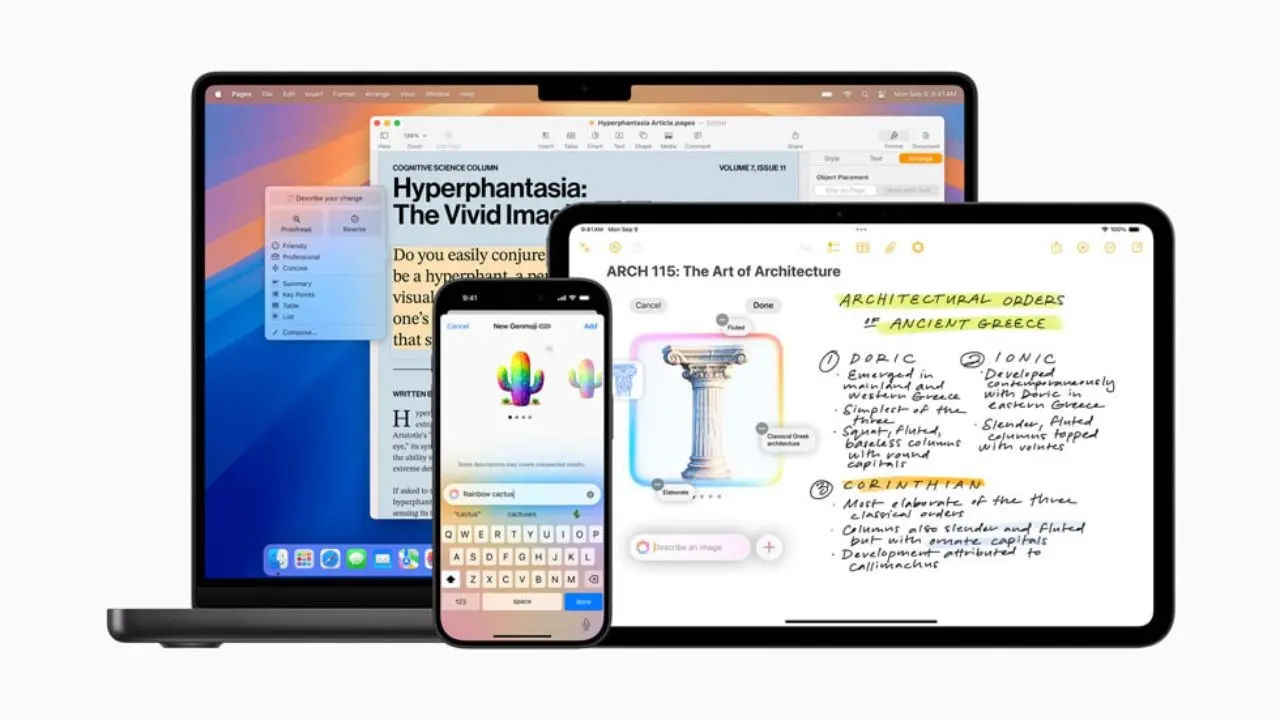
Apple has released iOS 18.4, a major update to iPhone’s latest software that brings expanded support for Apple Intelligence, new features in the Photos app, new emojis, notification enhancements, and Apple News+ features. Apple has also rolled out Apple Intelligence to users in India with the new update, giving them access to AI-powered features such as Image Playground and Genmoji in English initially. The update also brings system language support for more Indian languages, such as Urdu, Tamil, and Gujarati among others.
Eligible iPhone devices
All the iPhone models eligible for iOS 18 can receive the latest iOS 18.4 update. However, Apple Intelligence will be available on select models. They include:
- iPhone 16 Pro Max
- iPhone 16 Pro
- iPhone 16 Plus
- iPhone 16
- iPhone 16e
- iPhone 15 Pro Max
- iPhone 15 Pro
iPhone 15 series and older models up to iPhone XR, iPhone XS, and iPhone XS Max are also eligible for the iOS 18.4 update without Apple Intelligence capabilities.
How to download and install iOS 18.4
Before you begin, ensure that your iPhone device has enough battery, is connected to a high-speed internet connection, and is backed up on iCloud, Mac, or Windows PC.
Advertisement
– Go to Settings on the iPhone.
– Scroll down to find “General” and tap it.
Advertisement
– Tap “Software Update” and wait for the system to load the latest update. If your iPhone is running iOS 18.3 or higher update, the iPhone will show the iOS 18.4 update. However, if it is on an older version, you will be prompted to download the subsequent update before your device becomes eligible for iOS 18.4.
– Once the iOS 18.4 update appears, tap the “Download and Install” button.
– Enter the iPhone passcode when prompted to continue.
– After the update has been downloaded on the iPhone, the system will take some minutes to prepare it for installation.
– Tap Install Now to install the update immediately. Alternatively, you can choose a later installation time by tapping Install Tonight.
– Your iPhone will restart and display the Apple logo during the iOS 18.4 installation process.
– Once the installation process is complete, the iPhone will greet you and notify you that the update has been successfully installed.
After the update, your iPhone will show features such as Apple Intelligence, Writing Tools, and Genmoji, while Image Playground, a separate app, can be downloaded from the App Store.
Published By : Shubham Verma
Published On: 1 April 2025 at 14:50 IST
