Updated 18 May 2021 at 14:31 IST
Careplix Vitals app download for Android & iOS: What it is, how to download and more
Careplix Vitals app, a vital scanner app has been gaining a lot of popularity lately. So, here is all you need to know about how to download, features & more.
- Tech News
- 2 min read
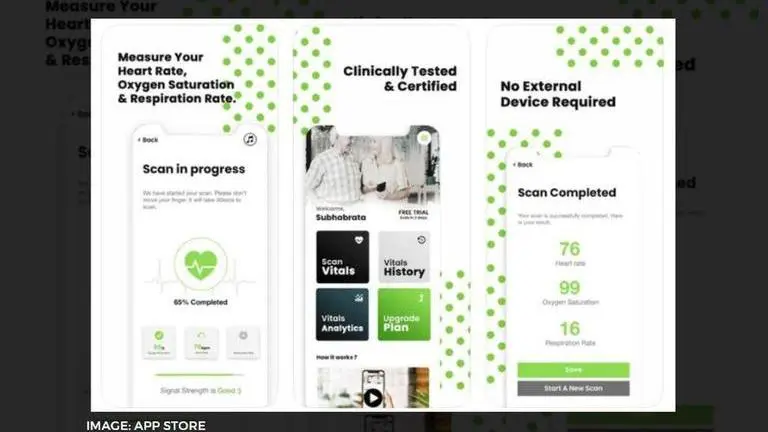
The pandemic has taught us the importance and need to take care of our health and the people around us. So, to help people around the world, many app developers have come up with various applications that allow us to measure our heart rate, Oxygen saturation and more. Similarly, an application called the Careplix Vitals app has been gaining a lot of attention from users. This is the reason why many are wondering about what is Careplix Vitals app, its features, how to download, and more. If you have been wondering about the same, then do not worry, here is all you need to know about it.
What is the Careplix Vitals app?
The Careplix Vitals app is the first product of Careplix Healthcare (US) and CareNow Healthcare (India). The application can remotely monitor vitals like heart rate, Oxygen saturation (SpO2) and respiration rate. All a user needs to do is place the index finger on the rear camera while covering the camera and flashlight completely. Now, one can start the scan and wait until it is completed. Once the process is done, a user can easily check the heart rate, Oxygen saturation, and respiration rate on the application. The application has a rating of around 3.5 stars out of 5 on iOS App Store, as of writing this article.
Features of Careplix Vitals App
- Heart Rate monitor
- Oxygen Saturation monitor
- Respiration Rate monitor
How to download the CarePlix Vitals app?
CarePlix Vitals download for Android -
The Careplix vitals app for Android is not available on the Google Play store platform. However, you can visit the official website of Careplix Vitals and download the apk file. To download the Careplix Vitals apk file, all you need to do is click on the Android download option on the website.
CarePlix Vitals download for iOS -
- Downloading the CarePlix Vitals app on iOS devices is quite easy, all you need to do is go to Apple App Store.
- Now, type and search Careplix Vitals App on the Search Bar.
- Once the search is complete, select the App Published by Carenow Healthcare Private Limited (India).
- As soon as the window opens, tap on the Install Button and the CarePlix Vitals app will be installed.
IMAGE: APP STORE
Published By : Yash Tripathi
Published On: 18 May 2021 at 14:31 IST
