Updated 5 April 2021 at 16:12 IST
How to delete Spotify account? Here's a complete step-by-step guide
How to delete Spotify account? Here is everything you need to know about deleting Spotify account in a few steps. Read more to find out.
- Tech News
- 2 min read
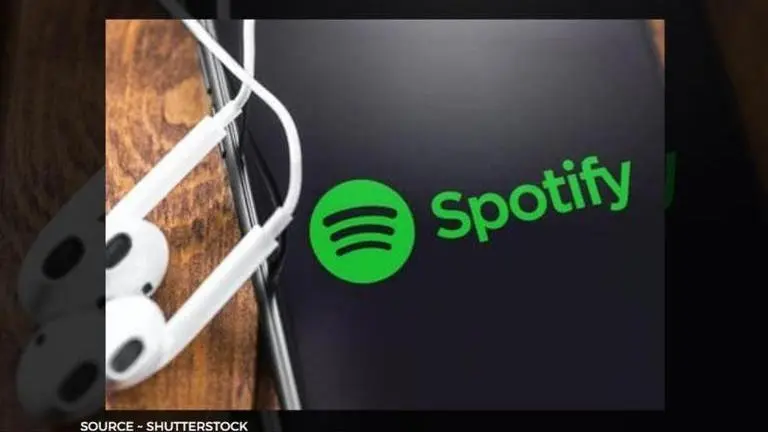
Spotify has become one of the leading music streaming apps around the globe and people love to hear, discover, and share music on this platform effectively. It also showcases views and one can find incredible songs of talented artists in it. The app has millions of songs and the users love to stream through the extensive list. However, with many wonderful features, the app also has the option of deleting an account from Spotify. So, if you have been wondering about how to delete Spotify account, then do not worry, here is all you need to know about it.
How to delete Spotify account?
Many people want to delete Spotify account mainly because of the $9.99 per month that needs to be paid to use the account regularly. However, in recent times, many apps have come up that offer almost the same feature and that too for free and so many users are now shifting to money-saving applications. If you have a similar problem with the popular Spotify app, then follow the instructions mentioned below to delete your account immediately.
- Click "Account" on the Contact Spotify Support page.
- Click "I want to close my account."
- Verify that you actually want to permanently close your account, or just cancel your paid subscription. Click the black "Close Account" option on the left side to move forward with deletion.
- Close your account or just cancel your subscription.
- This will bring you to a page that says "We're sad you want to leave us" and will begin the five-step process to close your account. Click the blue "Continue" button to move forward after each step.
- Verify that you're signed in to the right account.
- Click "Continue" once you've confirmed that this is the right account.
- Spotify will warn you that you'll lose your followers and playlists. Check the box confirming you understand the consequences, and click the blue "Continue" button.
- Click "Continue" again on the next page. You'll receive an email - sent to the account you signed up with - to confirm you still want to close your account.
- Open the link you received and click the final "Close My Account" option. This appears as a green button and must be clicked within 24 hours of receiving the email.
Image ~ Shutterstock
Published By : Yash Tripathi
Published On: 5 April 2021 at 16:12 IST
