Updated 11 May 2020 at 15:44 IST
How to register on IRCTC app? Here's an easy step-by-step guide for you
How to register on IRCTC app? Here is a simple step by step guide for people who are unable to register on the IRCTC app for booking tickets online. Find out.
- Tech News
- 3 min read
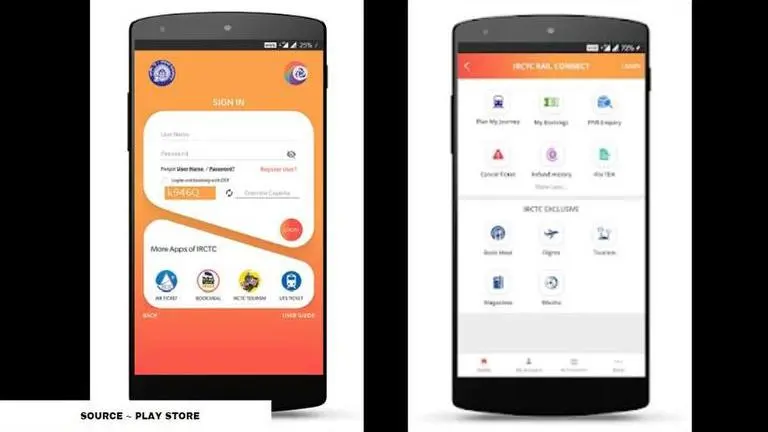
IRCTC has started taking online booking as Railway has decided to start operations in India amid lockdown. The passenger trains are going to take migrants back to their home town, which requires prior online booking. Many people have started downloading the IRCTC app on their mobile phone to book a ticket and view online ticket status easily. However, many users are having a hard time registering themselves on the app. If you are wondering how to register on IRCTC app, here is all you need.
How to register on IRCTC app?
- The first step is to open the installed IRCTC app on your smartphone device
- Once it is open, tap on "Train Ticket" on the app screen
- The login portal will open on your app screen
- Tap on the "Register Now" option and the IRCTC account registration portal will open in the app.
- Fill in the details such as username, first name, middle name, surname, password, e-mail address, phone number, gender and date of birth.
- Now, once you have filled in all the details, tap on "Next"
- Then, a new window will open on your app screen with four new options.
- The first option is to provide Nationality details, the second is to provide the security question (in case you forget your password it helps you to set a new one), and in the third option, you have to provide details about your Occupation. In the fourth option, you have to give details about your Marital status and tap on "Next".
- Now, provide information about your residential address and then tap on Register. You will receive a confirmation text on your registered mobile number with an OTP and confirmation mail on your registered email address with a different OTP. To verify the details on your mobile number and email address and your IRCTC account try logging in to your IRCTC mobile app.
IRCTC Login details
After completing the IRCTC account registration process, try logging in to your account to complete the verification. While logging in to your IRCTC app using your registered ID, fill details of your username and password correctly. Now tap on Login. A new Verification window will open that will ask for both OTPs. Fill them correctly and tap "Verify". Now, the registration on your IRCTC app is completed.
Advertisement
Advertisement
Published By : Yash Tripathi
Published On: 11 May 2020 at 15:44 IST
