Updated 20 May 2020 at 10:46 IST
How to send Bitcoin on Cash App? Learn how to buy or withdraw Bitcoins easily
How to send Bitcoin on Cash App? Here is everything you need to know about how to buy, withdraw or send Bitcoins. Learn the procedures in a simple guide here.
- Tech News
- 2 min read
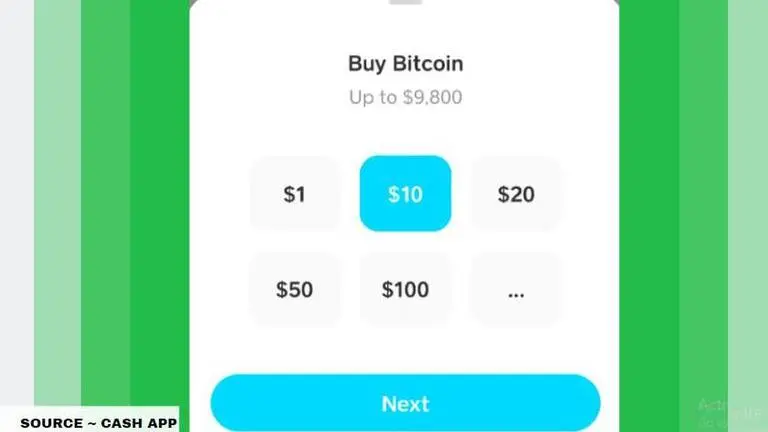
The Cash App currently has 7 million active users who use this application for transferring money and paying monthly bills. As the users of this mobile app keep growing daily, Cash App recently updated its layout and added the ability to purchase stock and without fees in its Investing section which gave users access to buy, withdraw and send Bitcoin easily. However, sometimes a few users find it hard to understand several things, especially how to send Bitcoin on Cash App or how to buy Bitcoin on Cash App. If you wish to buy, withdraw or send Bitcoin using the Cash App, here is a step by step guide for you.
How to buy Bitcoin on Cash App?
- Open Cash app and tap on the "Rising curve" icon or "Investing" section in the bottom menu. Two options will appear such as "Buying stocks" and "Bitcoin."
- Tap on Bitcoin at the top to bring up your Bitcoin holdings.
- Now, tap the "Buy" button and choose the amount of Bitcoin you want to purchase.
- However, to purchase a custom amount, tap the "Three dots" in the lower right-hand corner.
- Now, enter the amount you want to buy and then press next.
- A confirmation screen will appear with the full details of the transaction such as the funding source, amount of Bitcoin to be purchased, exchange rate and fees, and more.
- If the transaction is correct, tap "Confirm."
How to send Bitcoin on Cash App?
A person can withdraw Bitcoin from Cash App effectively in a few easy steps. If you wish to withdraw Bitcoin or send it to another account, follow the steps below-
Advertisement
- Open Cash App and then tap the Banking tab on your Cash App home screen
- Select Bitcoin
- Press Withdraw Bitcoin
- Scan a QR code address or press Use Wallet Address to enter one manually
- Confirm with your PIN or Touch ID
- A user must have a balance of at least 0.001 bitcoin to withdraw or send Bitcoin. A person can withdraw up to $2,000 worth of bitcoin every 24 hours and up to $5,000 within a 7-day period. However, note that Bitcoin transfers to external wallets usually take around 30 to 40 minutes or sometimes longer.
Also Read | Paytm, Adidas invest ₹12.8 crores in Indian startup Rooter's new eSports platform: Report
Advertisement
Published By : Yash Tripathi
Published On: 20 May 2020 at 10:45 IST
