Updated 3 April 2020 at 16:32 IST
App Vault keeps stopping in MIUI 11: How to fix the issue in two simple steps
Many MI users have been reporting that App vault keeps stopping in MIUI 11 after a recent update. Read on to learn how you can fix the issue in simple steps.
- Tech News
- 3 min read
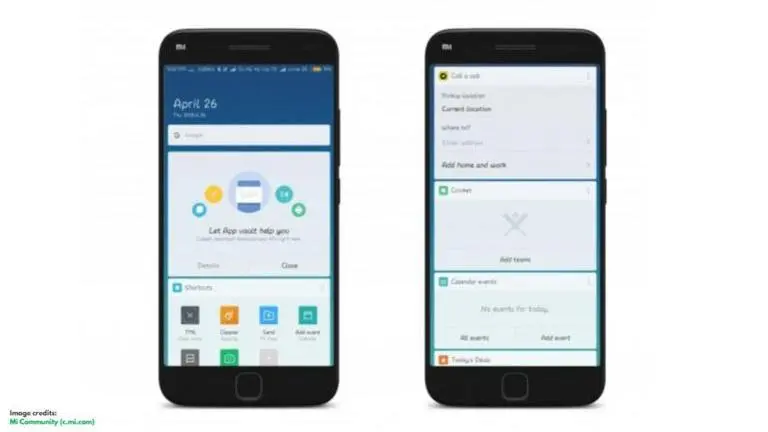
App Vault is one of the widely used features on MI handsets which acts as a one-stop activity centre for users and allows quick access to the most frequently used tools and functions. However, there have been a number of instances lately where users weren’t able to access the vault app on their MI devices.
App vault keeps stopping in MIUI 11
A number of users have reported issues with App Vault recently where a majority of them have faced an issue with the vault constantly stopping and returning an error “App vault has stopped working” or “App vault keeps stopping”. The error freezes the screen and the window wouldn’t close. According to some users, the issue began to surface immediately after updating to a recent MIUI 11.0.5 update. Here’s what the error looks like:
@MiIndiaSupport
— Badal Gain (@badal_gain) April 2, 2020
Here is a new problem on my Redmi K20 pro.
My mi k20 pro is showing"app vault keeps stopping" continuously after every 5 seconds ..what does it mean and what i should do? pic.twitter.com/mAlMronL53
Also Read | Xiaomi Confirms It Is Working On A 64MP Camera Redmi Phone And It Is Coming Soon To India
Advertisement
How to fix the App Vault issue on MIUI?
if you are having trouble using App vault on your MI handset, the issue can be easily fixed in a few simple steps.
Step 1: Firstly, reset or disable the Vault app through your phone settings (or uninstall it completely).
Advertisement
Step 2: Update the app from the PlayStore or reinstall, if uninstalled. You're done.
^The above steps have worked for most MI users; however, if you continue to face any problems, you may raise an issue with the company.
Also Read | Can Mi Note 10 Be Purchased On Black Friday 2019? All Mi Phones Available During The Sale
What is App vault and why you should use it?
App vault is a feature that was first introduced with the MIUI 9 which aimed to bring all the important notifications and functions at one place. It allows easy access to all the frequently used features without having to launch the application. It allows you to call a cab, take notes, and access the results of your favourite game, among other things, in one place.
App vault download
App vault can be easily downloaded from the Google Play Store. For users who are looking to download an APK file or an earlier version of the app, it can be downloaded from APK Mirror or similar websites.
Also Read | How To Add Stay Home Sticker On Instagram For A Chance To Be Featured In Stay Home Story?
Image credits: Mi Community (c.mi.com)
Published By : Danish Ansari
Published On: 3 April 2020 at 16:32 IST
