Updated 23 June 2020 at 19:06 IST
How to get a Goose on iPhone: An easy 10-step guide to get this bird on screen
iPhone users can now use a simple tweak to download a Goose that runs around on their device screen. Continue reading to learn how to get a Goose on iPhone
- Tech News
- 3 min read
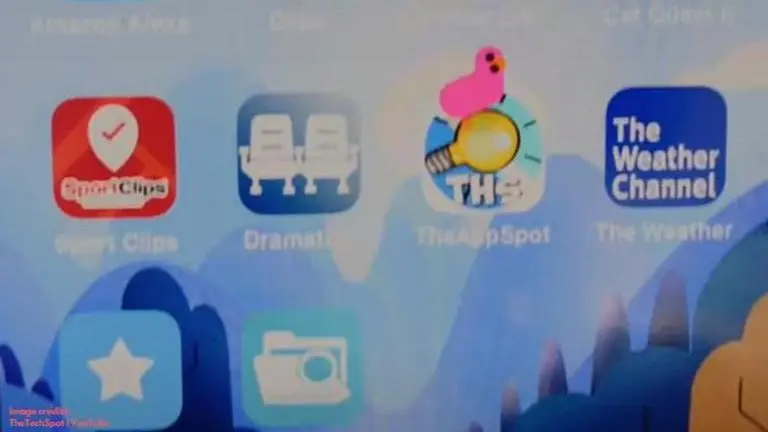
The Apple iPhone has millions of apps in the App Store across numerous categories. It also has a bunch of customization features and apps that help customise the appearance of the phone. However, you can customize your phone with much more freedom if its jailbroken.
One of the cool new tweaks allows jailbroken iPhone users to put a Goose on their iPhone or any other iOS handsets, similar to the ones you have on desktops. So, if your device is jailbroken, here's how you can get a tiny Goose walking around on your screen.
How to get a Goose on iPhone?
Here are the steps you need to follow to get a Goose on your iPhone:
Advertisement
Step 1: The first thing you need to do is download Cydia on your iPhone device. For those unaware, Cydia is a package manager mobile app available for iOS devices that enables a user to search and download tons of interesting software on jailbroken iPhones, iPads and iPod touch devices.
Step 2: Launch the app.
Advertisement
Step 3: Click on the ‘Sources’ tab at the bottom of the screen.
Step 4: Click on the ‘Edit’ button, then tap ‘Add’.
Step 5: Type in the URL “repo.pixelomer.com” in the APT URL box, and tap ‘Add Source’.
Step 6: After you’ve entered the above URL, you might receive some error codes, however, you need not worry. Simply click on the option ‘Return to Cydia’.
Step 7: Once you are back on the Source page, you will find a new entry in the list titled “PixelOmer’s Repo”. Click on it.
Step 8: Under Sections, click on ‘All Packages’ and scroll all the way down to the end to locate ‘Mobile Goose’. Tap on it.
Step 9: Hit ‘Modify’ and click on ‘Install’. Click on ‘Confirm’ when prompted.
This will install the Mobile Goose tweak on your iOS device.
Step 10: Once the installation is complete, click on the ‘Restart Springboard’ option to go back to your lock screen.
That’s it. You will now see a random white Goose walking around on your screen.
How to get a colourful Goose on iPhone?
Follow these steps to get a colourful Goose on your iPhone device
Step 1: Open the Cydia app
Step 2: Click on sources and select PixelOmar’s Repo
Step 3: Go to ‘Tweaks’ and search for an option called ‘Colorful Goose’. Tap on it
Step 4: Hit ‘Modify’ and click the ‘Install’ button.
Step 5: Once installed, click on ‘Return to Cydia’ and now it will allow you to spring the phone.
Step 6: Now you will need to launch ‘Cydia’ again to install another tweak.
Step 7: Open the app and search for ‘CC modules’. Click on the package from the search results and install it as well.
Step 8: Restart the Spring to be taken back to your home screen.
Step 9: Once you’re back in, your Goose will now be colourful.
Image credits: TheTechSpot | YouTube
Published By : Danish Ansari
Published On: 23 June 2020 at 19:06 IST
