Updated 9 December 2020 at 17:31 IST
How to get video filters on Zoom? Enhance your appearance in 4 simple steps
Video conferencing app Zoom comes with a secret feature which allows users to enhance their beauty on calls. How to get video filters on Zoom? Find out.
- Tech News
- 3 min read
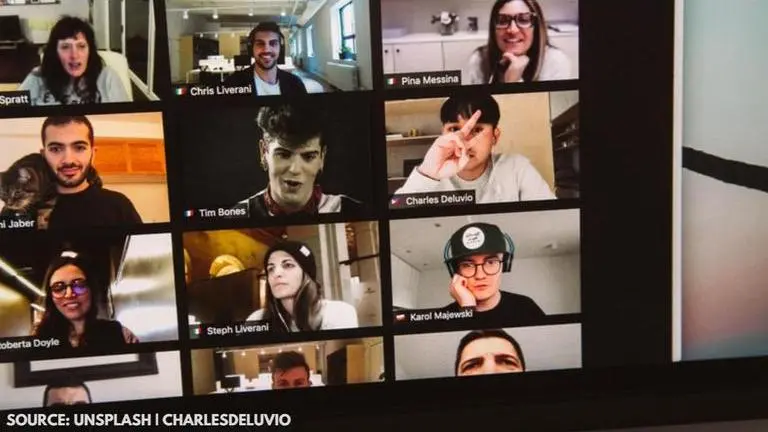
Video conferencing app Zoom has become widely popular over the past few months and it is still preferred choice among millions of people worldwide. The online service was commonly used by working professionals, however, that has clearly changed with more and more people jumping on the platform to communicate with their friends and family members. And while you may already be familiar with the wide array of built-in tools and features that it comes with, you must be wondering if there is actually a way to add filters to your live video and enhance your overall appearance as you interact with a person or a group.
Fortunately, the platform offers a built-in feature that allows users to look nice enough for every meeting by enabling skin-smoothening filter. So, let us quickly show you where to find and enable Zoom video filters.
How to get video filters on Zoom?
Here are the steps to add video filters on Zoom:
Advertisement
Step 1: Click on your profile picture which can be found in the top-right corner of the screen.
Step 2: Click on the 'Settings' option from the dropdown menu.
Advertisement
Step 3: From the Settings menu, click on the 'Video' tab which is the second option.
Step 4: Here, you need to look for an option labelled 'Touch up my appearance'. You need to enable this feature by checking the box besides the option.
Once you have enabled the feature, the app will display a slider which will allow you to adjust the effect based on your preferences. After enabling the feature, Zoom will automatically save your preferences. This means that you don't need to enable the filter for every Zoom meeting.
Zoom also offers a variety of other fun filters which can be accessed by clicking on the 'Background and Filters' option from Settings. However, it doesn't offer any beauty enhancements.
Zoom video filters not showing
Several users on social media have been reporting that they are unable to view the Zoom filters on their computer. If you are one of the users facing this issue, you should note that you may not be able to see the filter if you are accessing the service using a web browser. You will need to install the latest version of Zoom desktop client on your system and sign in to view the filters. This has apparently fixed the issue for most Reddit users.
Image credits: Unsplash | charlesdeluvio
Published By : Danish Ansari
Published On: 9 December 2020 at 17:31 IST
