Updated 5 February 2021 at 15:16 IST
How to use Bridgefy app? How it works and what it is? Know details
How to use Bridgefy app? Here is everything you need to know about the Bridgefy offline messaging app, how to use, how it works and what it does. Learn more.
- Tech News
- 2 min read
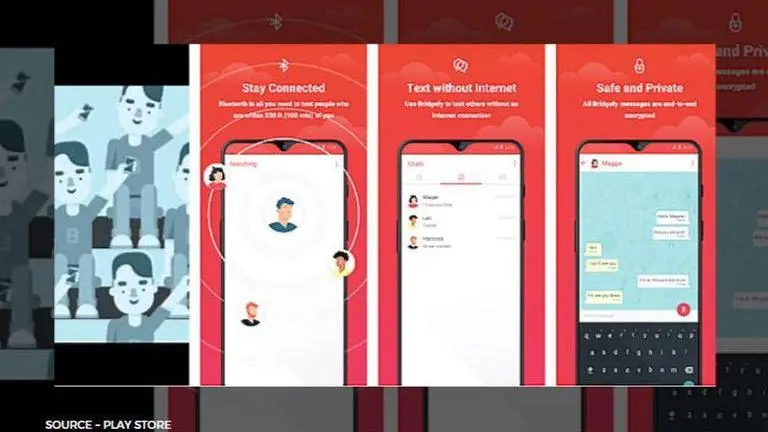
Messaging apps are one of the most useful applications that help users to connect with people no matter the distance. However, an application called Bridgefy App allows its users to send offline messages to other users instantly. The application found popularity after the Myanmar coup as the military seized the power on February 1 and temporarily suspended the internet services. The app has been downloaded more than 600,000 times in just a few hours. So, if you have been wondering about how to use Bridgefy app and what it is, then do not worry, here is all you need to know about it.
What is Bridgefy app?
Bridgefy is an offline messaging application that allows users to connect with one another without an internet connection or SMS. Where other apps need the internet as a basic requirement to help you chat, this app breaks that barrier. However, it requires you to turn on your Bluetooth antenna. Bridgefy offline messaging portal is one of the most reliable platforms in times like emergencies similar to Myanmar. The Mexico-based startup uses real mesh-networking technology for both Apple and Android users enabling people with immense distances to connect with each other without an internet connection.
Also Read | PS5 restock February 2021 details for Walmart, Amazon, Gamestop, Target, Best Buy & more
Advertisement
How to use Bridgefy app?
As soon as users got to know about this offline messaging portal, people wanted to know how to use it. The idea of a mesh-networking technology could be tough to process, but it is easier to use. All you need to do is follow the instructions mentioned below to start using Bridgefy offline messaging app.
Advertisement
- Connect to the internet (But only for the first time you use the app)
- Once done, all you need to do is turn " ON " Bluetooth on your smartphone device (Android and iPhone)
- Now, close the app completely
- Then, you can turn off your internet and open the app to enjoy its services.
- However, for this app to work right, your friends and family must have the application too or the messages would not be sent because the application uses Bluetooth and not SMS or the internet.
Published By : Yash Tripathi
Published On: 5 February 2021 at 15:16 IST
