Updated 22 July 2020 at 16:08 IST
What does connection error mean on Facebook? How to fix the issue?
What does connection error mean on Facebook? Here is everything you need to know about how to fix the connection error on Facebook and what it means. Read more.
- Tech News
- 3 min read
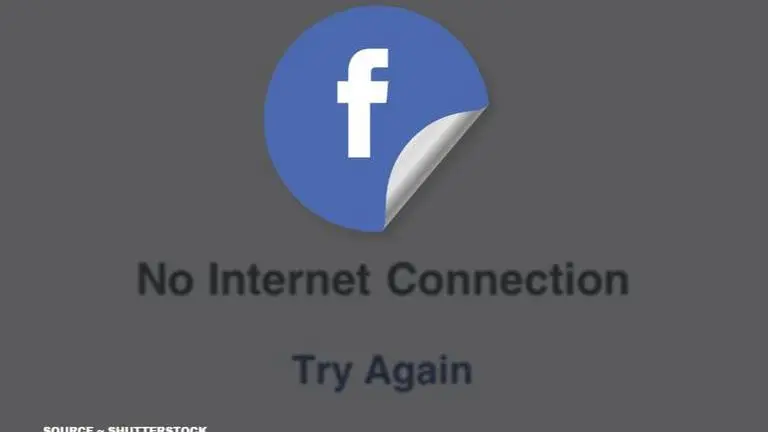
Facebook is undoubtedly one of the biggest social media platforms across the world. Allowing users to share their daily life using the app and browser versions, Facebook Inc. is responsible for shaping the future of social media apps. Currently, Zukerberg's app offers its users with a Marketplace that helps them buy products too making it a social media eCommerce site. While everyone is enjoying the application's new features, recently many people are facing connection error on Facebook. If you are facing similar problems and are wondering "what does connection error mean on Facebook?" You do not have to worry, here is everything you need to know.
Also Read | Facebook labelling Trump, Biden posts on voting
What does connection error mean on Facebook?
Facebook.com can be accessed using a Facebook app or the browser version using the HTML link. However, a connection error occurs due to several reasons one of which is that the browser or the Facebook app is not able to connect to the internet. This means you might be having some connection problems at the time with your broadband or SIM card service provider. But, if there is no problem with your internet, then it means that there is a problem with either your mobile app or Facebook's server. Check if many people are facing the same issue and if not, then it means that you are having some problem while using social media. To solve the connection error on Facebook from your end, try using the below given simple remedies.
Also Read | Sara Khan demands strict rules against cybercriminals as her Facebook account gets hacked
Advertisement
How to fix Facebook connection error try again issues?
If you are having Facebook connection error try again issues, the Facebook not working, website down, and more, follow the steps below -
- Clear cache and data: You can try clearing your cache and temporary data from your device. You can do this from your web browser's settings or preferences. You will have to follow instructions specific to your browser version and your operating system (example: Mac, PC).
- Fully close the Facebook app: Start by fully exiting Facebook (and all other apps or programs running in the background), then try opening the Facebook app again.
- Perform a power cycle: Turn off your device (and the modem and router, if applicable). Wait a few minutes, then power back up.
- Check your connection: Run a speed test on your device and compare your results with the app's recommendations.
- Improve your connection: If the speeds fall short of the recommendations, there are steps you can take to help improve your connection.
- Test other apps or programs on your device: If you notice similar issues, it may be due to poor connectivity. Contact your internet service provider for more information on how to improve your connection.
- Check for the app and system updates: To check for Facebook app updates, visit your device’s app store. To check for system updates, visit your device’s settings menu.
- Uninstall/reinstall the Facebook app: On select devices, you can uninstall and reinstall the Facebook app to help alleviate any streaming issues.
Advertisement
Published By : Yash Tripathi
Published On: 22 July 2020 at 16:09 IST
