Updated 21 April 2020 at 13:59 IST
What is Say Namaste meeting app and how to use it on your web browser?
A new video conferencing tool has been launched for Indian users. Read on to learn what is the Say Namaste meeting app and how it can be used on a web browser.
- Tech News
- 3 min read
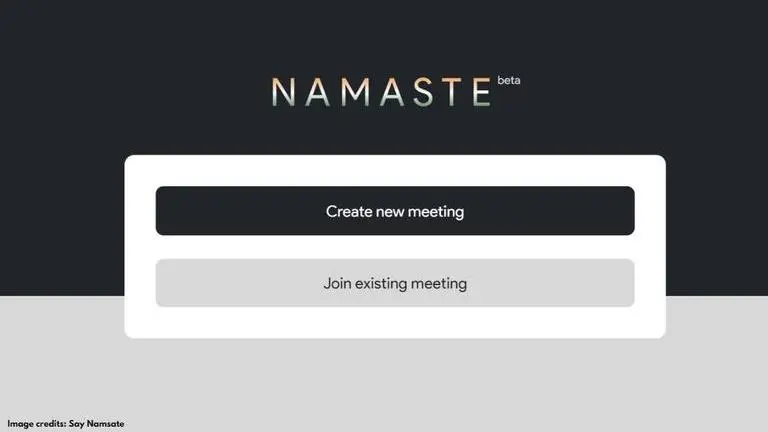
A private company from Mumbai has introduced a video conferencing application after the Indian Government cautioned against the cyber vulnerability of using the popular video calling app Zoom. The video conferencing platform has been titled Say Namaste. It is currently available in Beta mode.
What is Say Namaste meeting app?
Say Namaste is not actually an app, but an online tool which can be accessed through a web browser. It has been experiencing a high demand since coming out, which even caused the site to be down. The website currently has a note saying that users may face some temporary connectivity issues with the site as they have been facing tremendous demand, thereby requesting users to check back after some time.
Say Namaste - What are the features
Just like other popular video-conferencing platforms, Say Namaste offers users with live calling and chat options. It allows you to invite other users to a conference call using a meeting link and a code. To begin a new call, Say Namaste will request for your camera and microphone access on the device, however, you can choose to turn off the camera and mute the audio once you're on a call. It also lets you toggle between the screens and check out other meeting participants similar to Zoom.
Advertisement
According to sources, Say Namaste has been created by a Mumbai-based web application and software development company called Inscripts. The website also provides a feedback form to users at the bottom of the page so people can submit their queries or suggestions on the new tool. While Say Namaste may be new to users, it may be seen as a viable alternative to Zoom which has been the default video conferencing tool for many Indian users. However, as easy-to-use and universal Zoom has been, the service does come with its share of problems as the app's security protection has been in question recently which also impacted consumers' confidence in the video conferencing app.
Advertisement
Say Namaste app download
Users can access the tool on their laptops or desktop computers without having to download or install any installation. Users can create or join a meeting by visiting their website at this link on a browser. It is expected that an app version will be launched on Android and iOS platforms next week. Once it's out, it should be available on Google Play and the App Store for download.
Image credits: Say Namaste
Published By : Danish Ansari
Published On: 21 April 2020 at 10:26 IST
