Updated 21 September 2020 at 14:38 IST
Yellow Dot iOS 14: What does the yellow dot mean on your iPhone?
Yellow dot iOS 14: iPhone users have been observing a yellow dot appear on their home screen after updating to iOS 14 update. Find out what it actually means.
- Tech News
- 2 min read
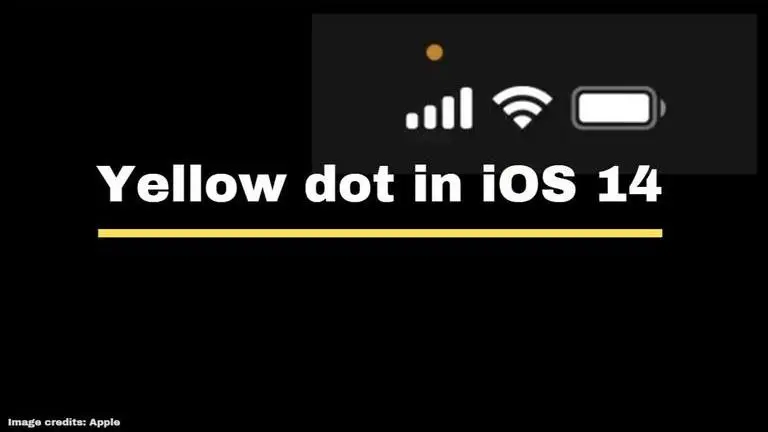
Apple has finally released the much-anticipated iOS 14 update for a range of iPhones devices on September 16. The newest iteration of iOS brings plenty of new features including redesigned widgets, a new app library, and a range of enhanced security and privacy updates.
Yellow dot iOS 14
People who have already installed the latest iOS 14 update on their iPhones have been left confused after seeing some strange indicators in the upper right corner of the screen above the signal strength. Several users have reported that they have observed some yellow or red dot appear in the upper right corner of the screen right above the signal strength. This may appear a bit concerning at first, however, it is just another security feature from Apple that aims to provide better privacy services.
Advertisement
What does the yellow dot mean on iOS 14?
The orange dot is actually being referred to as a yellow dot by many users. The two are essentially the same indicators that may appear differently on different devices. It is one of the two indicators that you will observe after updating to the latest iOS software. The orange dot alerts iPhone user that their phone’s microphone is being used by an application or service on the device. Users will observe this light even while using the basic functions on their iPhones.
Advertisement
In iOS 14 and iPadOS 14, there’s an easy way to tell if an app is using your camera or microphone.
— Apple Support (@AppleSupport) September 17, 2020
Just look for this indicator at the top of your iPhone or iPad. Like this. pic.twitter.com/jZuO6A5UzY
As you can see in the above tweet, there is also a green dot that may appear on the screen from time to time. The green light indicates that the phone’s camera is being accessed by an app or a service. So every time an installed app or any service secretly uses your iPhone’s microphone or camera, the respective light appears on the screen. The green dot will also appear on the screen if you open the iPhone's stock camera app on your device.
The latest privacy feature from Apple is enabled by default once the device is updated to the newest iOS 14 version. Also, there is no way to disable or turn off the feature.
Image credits: Apple
Published By : Danish Ansari
Published On: 21 September 2020 at 14:38 IST
