Updated 12 February 2021 at 16:30 IST
Amazon Business Extra Savings Quiz answers, February 12: Answer and win Rs. 20,000
Amazon Business Extra Savings Quiz for February 12 is live on the Amazon app. Answer five questions to win Rs. 20,000. Scroll on for all Amazon quiz answers.
- Tech News
- 3 min read
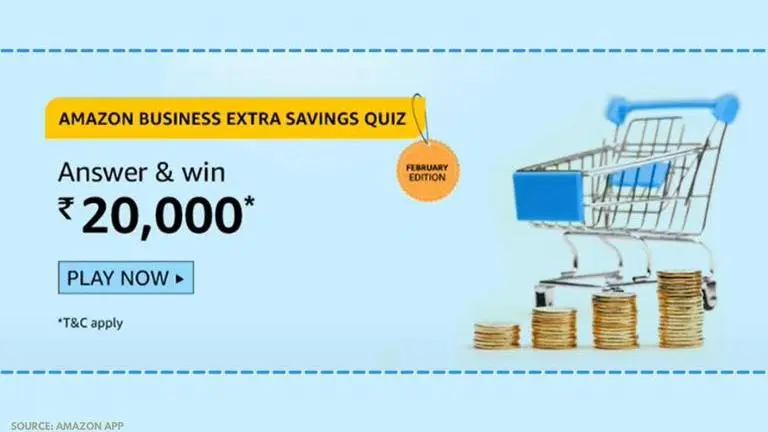
Amazon India has returned with its Amazon Business Extra Savings Quiz where users can answer a few simple questions to be eligible to win some exciting prizes. The Amazon Business Extra Savings Quiz for February 12, 2021, has finally started and is available on the Amazon app right now. Amazon quizzes focus on product trivia and general knowledge questions and provide an opportunity for users to win exciting prizes. The prizes for these quizzes range from free products (including mobile phones and other gadgets) and goodies to Amazon Pay balance. Check out today's Amazon quiz answers.
Amazon quiz today - Contest details
- Amazon Business Extra Savings Quiz prize: Amazon Pay balance Rs. 20,000.
- Amazon quiz date and time: The quiz began on February 12, 12:00 AM IST and it will end on February 28, 11:59 PM IST.
- Winners list declaration date: To be announced after the contest.
Amazon Business Extra Savings Quiz: Prizes and odds of winning
Participants can win Amazon Pay balance Rs. 20,000 in the Amazon Quiz today. The odds of winning depend on the number of eligible entries that answer all the questions correctly. Eligible entries are the ones that satisfy the eligibility criteria outlined in the mobile app and follow the steps outlined in the 'Details of the Contest and How to Enter' section. You can also tweet about your participation in the Amazon Quiz using #QuizTimeMorningsWithAmazon.
Advertisement
How to play the Amazon Quiz?
Step 1: This is an Amazon app-only contest, so we suggest you download & install the Amazon Android or iOS app from Google Play Store or Apple’s App Store.
Advertisement
Step 2: Open the Amazon app and sign in to your Amazon account (Create an account if you do not have an existing Amazon account)
Step 3: How to go to the Amazon Quiz? Go to the homepage and scroll down in the Amazon app > Offers > click on Amazon Quiz. Another way to go to the Amazon Quiz page is by clicking on the Menu > FunZone.
Step 4: Now, click on the ‘Amazon Business Extra Savings Quiz' banner and tap on the 'Start' button.
Step 5: You have to answer all questions correctly in the Amazon Business Extra Savings contest.
Step 6: After answering the Amazon question correctly, you will enter the lucky draw.
Amazon Business Extra Savings Quiz answers - February 12
Here are all the Amazon Business Extra Savings Quiz answers for February 12:
Question 1. What are the features which Amazon Business provides?
Answer: All of the above
Question 2. Does Amazon Business provide free registration?
Answer: Yes
Question 3. Amazon Business works on which business model?
Answer: Business to Business
Question 4. What is the full form of GST?
Answer: Goods & Services Tax
Question 5. You can define roles and permissions to manage orders in your Amazon Business account to increase security.
Answer: Yes
Image credits: Amazon app
Published By : Danish Ansari
Published On: 12 February 2021 at 16:30 IST
