Updated 9 May 2020 at 14:57 IST
Gmail shortcut keys to learn before composing an email | Check easy methods here
Gmail shortcut keys are easy and simple to learn. Here is everything you need to know to compose an email. Read more to find out an extensive list of shortcuts.
- Tech News
- 2 min read
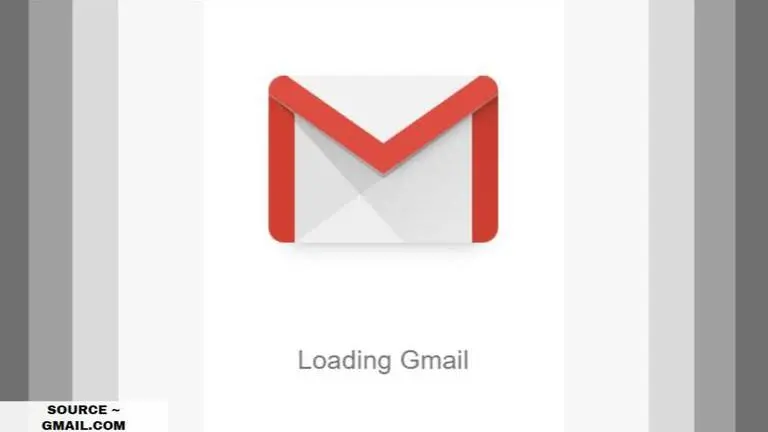
Gmail is amongst the leading online mailing sites that is used to send and receive emails from friends, family and official purposes. The username of Gmail helps a user to connect with many Google-powered sites and portals such as Google Drive, Play Store, Books and many more, and users can use Google Accounts to sign in on several websites and apps as well. If you want to learn how to use Gmail Shortcut keys, here are some of the many essential keys to know to be able to use the mailing site effectively.
Gmail keyboard shortcuts
Several Gmail shortcut keys are designed to help a user compose e-mails easily and effectively. Some shortcut keys are similar to the ones used in Microsoft Word and other word processing software. Use the given shortcut keys for Gmail:
- Ctrl + B - Make your text Bold.
- Ctrl + I - Make your text italicized.
- Ctrl + U - Make your text underlined.
- Ctrl + Shift + 7 - Create a numbered list.
- Ctrl + Shift + 8 - Create a bulleted list.
- Ctrl + K - Insert a hyperlink for highlighted text.
Advertisement
More Gmail shortcut keys that can be used for easy user interface
There are more shortcut keys available on Gmail for you to use. But you need to switch them on manually first to use it while composing an email. To do the same, just hit the Gear icon in the upper right corner and select Settings. Go to “Keyboard shortcuts,” switch them on, then scroll down and hit “Save Changes” at the bottom.
- C - Lets you compose a new message. Shift + c composes a message in a new window.
- D - Compose a message in a new tab
- F - Forward a message
- E - Archive a message
- # - Delete a message
- / - Do a Gmail email search
- Shift + I - Mark as Read
- Shift + u - Mark as unread
- Ctrl + s - Save draft
Advertisement
Published By : Yash Tripathi
Published On: 9 May 2020 at 14:57 IST
