Updated 17 September 2020 at 14:33 IST
How long does it take to download iOS 14? Download and installation time revealed
How long does it take to download iOS 14? has been a question for many users around the world since Apple started rolling out the new update. Read to know.
- Tech News
- 2 min read
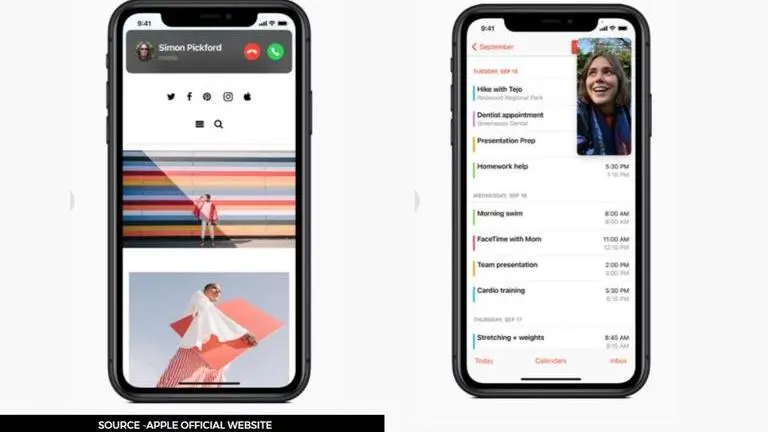
Apple started rolling out the perfectly baked mainstream version of the iOS 14 after months of Beta testing on September 16, 2020. Though Beta users had their hands on the new iOS for a long time, it will be the first time major users around the world will get their first-hand experience with it. iOS 14 has also started rolling out in India for all Apple iPhone users on iPhone 6S and above including the first-generation SE. Read below to know how long will it take to download iOS 14 -
iOS 14 download times
The iOS 14 file is of different sizes for the long-range of devices. If users decide to upgrade their devices to the latest iOS then they will have to set their device aside for a while. Users jumping in from the iOS 13.7 will be receiving a much-smaller version of the iOS 14 with a size of only 2 GB.
The device in-hand while writing this article is the iPhone XR running on the first version of the iOS 14 public beta, which has received a download file size of 4.7 GB. Thus, the update is definitely coming in different file sizes for varying devices.
Advertisement
Also read: Apple event special update on Twitter leaves Internet fascinated; triggers hilarious memes
Image courtesy - Apple official website
This affects the download time drastically as some can get their files in a few minutes and some might require more. However, the average download time reported by Reddit users on the site was of 30 minutes. While some users had their downloads up for over 45 minutes.
Advertisement
Users wishing to upgrade to the new iOS 14 have to simply head to the Settings, access General and tap on the 'Software Update' option given in order to check whether they have received it. If yes, download the file and install it. The installation process has been averaged by Reddit users to take around 15-20 minutes.
Overall, it should easily take users over an hour to download and install iOS 14 on their devices. If users have skipped many updates of the iOS 13, then security and privacy patches will be included in the iOS 14 update which can make the overall size of the update increase.
Published By : Amir Khollam
Published On: 17 September 2020 at 14:33 IST

