Updated 4 March 2020 at 12:40 IST
How to enable dark mode on WhatsApp for Android and iOS users?
WhatsApp has officially rolled out the dark mode feature for its Android and iOS users globally. Scroll on to learn how to enable dark mode on Whatsapp.
- Tech News
- 3 min read
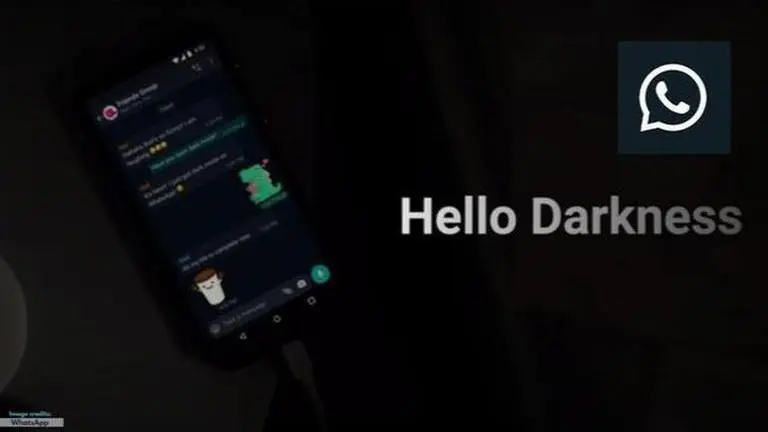
After teasing the feature for over a year, WhatsApp has finally launched the much-anticipated dark mode for both Android and iOS users. The company released the dark mode feature with a launch video titled Hello Darkness, including a previously unreleased version of The Sound of Silence by Paul Simon.
Also Read | WhatsApp Dark Mode Release Date; Solid Colour Backgrounds Added In The Latest Android Beta
How to enable WhatsApp dark mode feature on your device?
WhatsApp is currently rolling out the dark mode feature gradually to its massive 2 billion user base on both the Android and iOS platforms and there is a possibility that some users may not be able to find this feature on their devices. In that case, you can manually update the application through the Google Play Store (Android) or App Store (iOS).
However, if it still doesn’t show up and you can’t wait to experience the WhatsApp dark mode feature right away, you may try out the latest WhatsApp update from APKMirror. It is also worth pointing out that the WhatsApp dark mode feature is currently not available for iPhones with an iOS version earlier than iOS 13.
Advertisement
Steps to follow after installing the latest version of WhatsApp:
For Android 10 and iOS 13 users, the WhatsApp dark mode feature can be easily enabled from the device settings. If the updated handsets already have the system-wide dark theme activated, then WhatsApp will automatically switch to the dark mode.
Advertisement
As for those who are using an older version of the OS, they will need to enable this feature from the application’s theme preferences through the WhatsApp Settings option.
Settings > Chats > Theme > Dark
Choose ‘Dark Theme’ to enable it
Once the feature has been enabled through settings, you will need to restart your device to see a dark WhatsApp splash screen.
WhatsApp dark mode is aimed primarily at minimising eye strain and relies on colours that match closely to the system defaults that have been set on both the Android and iOS devices respectively. The dark mode feature also reduces draining the battery of your phone. The popular social messaging app has been working on the feature for quite a while now and had also released a slew of beta builds in the process.
Image credits: WhatsApp
Published By : Danish Ansari
Published On: 4 March 2020 at 12:40 IST
