Updated 26 August 2020 at 09:57 IST
How to find all anime on Netflix? A simple 4-step guide using category codes
Netflix users can now search for their favourite anime content using category codes. How to find all anime on Netflix? Continue reading for all details.
- Tech News
- 2 min read
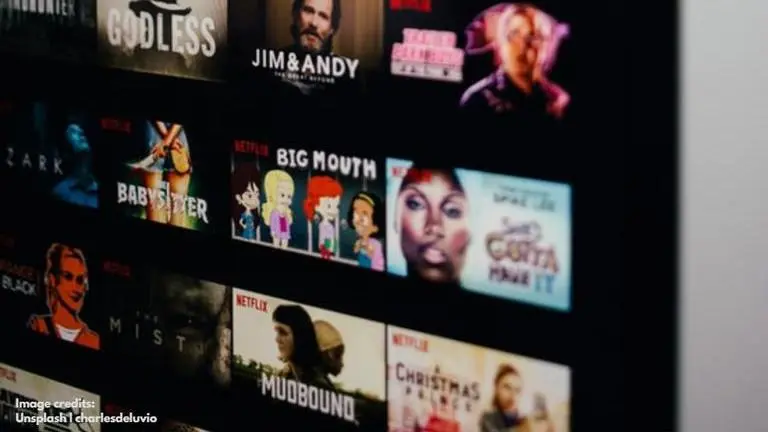
Netflix is one of the highly successful media streaming platforms with a worldwide presence. It offers a wide selection of films, documentaries, and TV series than most of its competitors. Netflix also provides a decent browsing experience to its users, however, accessing subgenres can be quite difficult sometimes. Also, the platform suggests only a small bunch of related movies within a specific genre that you may be interested in. And while you may not be aware, Netflix also has a massive library of Anime movies that has been divided into subgenres.
Fortunately, the online entertainment service comes with specialised or hidden categories of films and TV series that have been categorized into subgenres using codes. With the help of this feature, you can easily find endless anime content across your preferred subgenre. So let us take a look at all the Netflix subgenre codes for Anime.
Advertisement
Netflix category codes – Anime
The main genre code to access anime content is 7424. However, these are further divided into subgenres for easier access.
- Adult Anime code – 11881
- Anime Action code – 2653
- Anime Comedies code – 9302
- Anime Dramas code – 452
- Anime Features code – 3063
- Anime Sci-Fi – 2729
- Anime Horror code – 10695
- Anime Fantasy code – 11146
- Anime Series code – 6721
Advertisement
Now that we know the category codes, let us check out how you can actually use them to search for your preferred content.
How to find all anime on Netflix?
Finding your preferred anime content is quite easy. Here are the simple steps you need to follow to unlock all anime on Netflix:
Step 1: Sign in to your Netflix account.
Step 2: Type in the URL into your device’s web browser – www.netflix.com/browse/genre/###
Step 3: Now, you simply need to replace the ### with any of the category codes that are listed above.
So if you are looking for Anime horror content, you simply need to enter the following URL into your browser – https://www.netflix.com/browse/genre/10695 after logging in to your Netflix account.
Step 4: Select a video and start watching.
Image credits: Unsplash | charlesdeluvio
Published By : Danish Ansari
Published On: 26 August 2020 at 09:57 IST
