Updated 17 September 2020 at 17:26 IST
How to use Picture-in-Picture in iOS 14; follow the step-by-step guide
'How to use picture-in-picture in iOS 14' is a question that has been asked frequently since the release of iOS 14. Here's a step-by-step guide.
- Tech News
- 2 min read
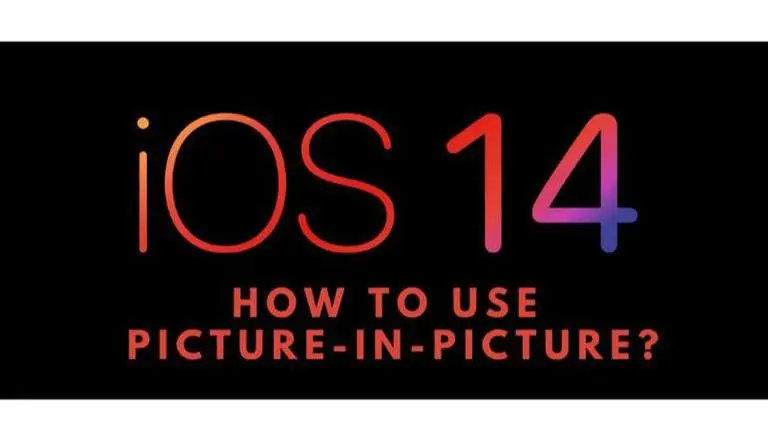
Apple’s Time Flies event was the highlight of this month. Apple came through with quite a few software and hardware upgrades. iPad Air 4, the iPad 8th Generation, the Apple Watch Series 6, and the Apple Watch SE were the hardware upgrades. iOS 14, iPad OS 14, WatchOS 7, and TVOS 14 were the software upgrades showcased by Apple. iOS 14 was one of the most anticipated software upgrades. iOS 14 comes with a neat set of features and one of the most awaited features, Picture-in-picture has finally made its way to the iPhone.
How to use Picture-in-Picture in iOS 14?
This has been one of the most awaited features in iOS 14. This feature had been made available in iPadOS long ago, but never made its way to iPhones. This functionality helps a lot with multi-tasking. Users do not have to stop watching the video while switching applications; the video will just take a smaller portion of the screen and run in the background while the user is performing other tasks. This feature will also extend to facetime calls, therefore, the individuals are not going to need to pause facetime calls again.
Advertisement
Here’s how to use picture-in-picture in iOS 14:
- While viewing a video, users can find a picture-in-picture icon on the top right corner of the screen.
- Users can also double-tap the video with two fingers at a time to initiate picture-in-picture mode.
- Users can just swipe up and go to the home screen while watching a video and picture-in-picture will activate automatically.
iOS 14 New Features
iOS 14 has provided the users with an array of new features that are extremely handy and have changes the user interface and experience of iOS quite significantly. These new features were necessary for Apple to stay ahead in the competition. Here are the new features for iOS 14:
- The use of widgets on the home screen
- Removal of Applications from the home screen
- Removal of Pages from the Home Screen
- Application Gallery
- Siri gets a much-required update
- Back tapping for actions
- No more full-screen calls
- Translate Application
- Pinning Conversation in Messages
- Memoji Tweaks
- Users can change their car-play wallpaper now
- Users can plan cycling trips on the maps application
- Users can create a hidden folder in the photos application
Advertisement
Also read: Apple Event Special Update On Twitter Leaves Internet Fascinated; Triggers Hilarious Memes
Promo image source: iSpeedTestOS twitter handle
Published By : Sanchay Saksena
Published On: 17 September 2020 at 17:26 IST
