Updated 27 October 2020 at 15:43 IST
New Instagram messenger update lets you change chat theme and colour; Read
Instagram has recently released a cool update that allows the user to change and customise their DMs using chat theme and chat colour. Read more to find out.
- Tech News
- 2 min read
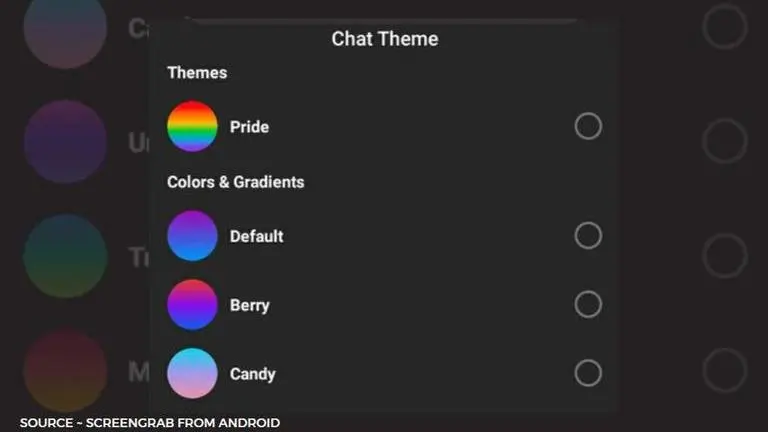
Instagram has been growing user interface quite interestingly by bringing several new changes in the app and web portal. However, the new customisation update by the Facebook-owned social app has been making users go crazy. Now, users are able to change the Instagram Chat theme the way they want. So, here is everything you need to know about the Instagram Chat theme update.
Instagram update brings chat theme customisation
On October 2020, the Instagram app introduced major changes to its Instagram messenger or DM feature. The organisation is slowly rolling out the new Instagram chat theme feature which allows you to choose colours for your Instagram DMs apart from the classic white and night mode. This means your Instagram Message colour will look exactly like you want it.
This Instagram Update brings several themes like Pride, love or tie-dye, and you can have a different colour scheme for every person you message. So, customise your chats as per your convenience without limiting yourself to a single Instagram Chat theme. You can have variations and colour codes which could define the likability of the people you DM the most. For example, you can choose a single colour like Red for a special someone, blue for besties, yellow for new friends, and so on, or you can simply customise your chat as per the colours you like.
Advertisement
Image ~ Screenshot from Android
Advertisement
However, an important point to remember is that every time you change the Instagram chat theme, the other user will be notified each time. For example, if you change the theme 3 times, the other user will receive three notifications. If you are unable to understand how to change the Instagram Chat Theme on your updated Instagram app, click here for an easy guide. Also, if you are still not able to find the Instagram Message update, it is because Instagram is still rolling out the updates to all the users. Apart from customising the Facebook-owned app also brought a new "Swipe up to vanish" feature which helps you hide your DMs until you swipe up again to see your messages. It is a cool privacy feature which can be a great help if you are chatting with someone while someone else is peeping into your phone.
Published By : Yash Tripathi
Published On: 27 October 2020 at 15:43 IST

