Updated 26 October 2020 at 16:42 IST
Windows 10 20H2 update: What's new in October 2020 update?
Windows 10 20H2 update details for you. Here is all you need to know about what is new in the October 2020 update, what are the new features & how to update.
- Tech News
- 3 min read
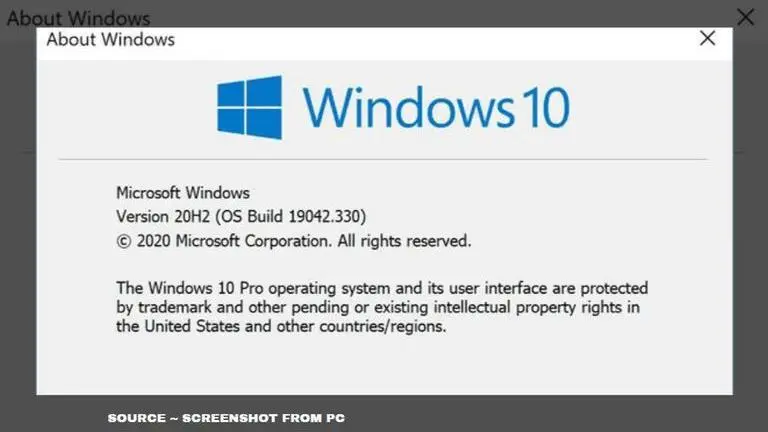
Windows 10 20H2 update has been finally rolled out for all the users around the world. The Windows 10 October Update came as a surprise for the users, as it was not anticipated to be out before November. The new update comes with several fixes and features, especially for Multitaskers and 2-in-1 laptop users. So, here is everything you need to know about the latest update of Microsoft 10.
What does Windows 10 20H2 update add to the plate?
The Windows 10 20H2 update also known as the Windows 10 October Update does not bring much in comparison to what the tech enthusiasts were expecting, rather it only brings some fixes and a few new features. One of the few features that are newly added through the October update is the Alt-Tab feature. The Alt-Tab shortcut key is undoubtedly amongst the most used keys on a Windows System. It helps a user to multitask easily by allowing them to switch between open tabs running in the background.
Windows 10 20H2 update Alt-Tab feature
The new Windows 10 October 2020 update brings to you a much easier way to switch between tabs. Now instead of using the Alt-Tab buttons all you have to is use three-finger swipe on your laptop touchpad easily. To start using this feature, keep three fingers on the touchpad and swipe left. You will see the tabs appearing on the screen.
Advertisement
Another interesting feature brought by the Windows 10 October 2020 update is the improvement in the overall experience of Windows 10 on 2-in-1 laptops. The changes include better spacing of the desktop icons and automatically switching to the tablet experience when you undock the screen on detachable 2-in-1s.
Advertisement
Windows 10 20H2 update size
The update size is less than 100 MB if your device is already up-to-date. Users with older versions like version 1909 or 1903, the size would be around 3.5 GB.
How to update Windows 10?
- To install the newly released Windows 10 20H2, open your Windows 'Settings'.
- Now go to 'Update & Security' and click on 'Windows Update'
- and select Check for updates.
- If the update appears, and you are running Windows 10, version 1903 or later, you can simply select Download and install to get started.
- Once the download is complete and the update is ready to install.
- Microsoft will notify you so that you can pick the right time to finish the installation and reboot your device, ensuring that the update does not disrupt your activities.
Published By : Yash Tripathi
Published On: 26 October 2020 at 16:42 IST
