Updated 8 September 2020 at 12:25 IST
What is error code 5 in Zoom App and how to fix it? Know details
What is error code 5 in Zoom App? Here is everything you need to know about how to fix error 5 in Zoom App and why it occurs. Read more to find out.
- Tech News
- 3 min read
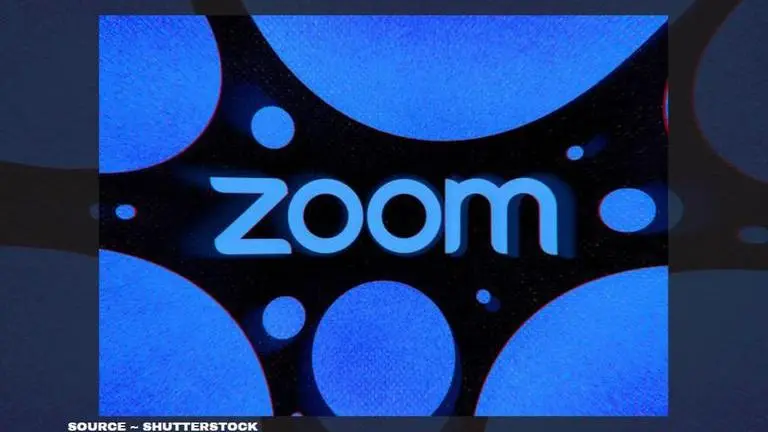
Zoom app is amongst the famous video conferencing apps in the entire world. It gained a lot of users and its popularity during the lockdown amid the importance of social distancing due to the pandemic. It not only helps users to connect to their loved ones but also allows officials to hold major conferences, meetings, classes and more. This is the reason why many users are trying to download the Zoom app to enjoy the benefits of this video conference application. Nevertheless, many users keep reporting Zoom App error code 5 issues. If you have been wondering about "what is error code 5 in Zoom App?" then do not worry, here is all you need to know.
What is error code 5 in Zoom App?
Zoom is an online video conferencing app that allows 100 people to join a single video call. you need to have a good internet connection to a support zoom app calling or else it starts showing error code 5 in zoom app. This is one of the most common errors that may occur in this application. It is denoted as connectivity issues in the zoom app support website. However, this issue can be fixed easily at home without any further problems. To solve this issue follow the fix given below.
Advertisement
How to fix Zoom app error code 5?
- If you are on a network with a firewall or a proxy, contact a network administrator to check your firewall and proxy settings.
- Antivirus software like AVG may be blocking your connection to Zoom. You will have to disable the service and try again.
- Check with your Internet service provider that you can connect to the Zoom service.
If you are still having Zoom app error code 5 issues, Zoom app connection problems, and more, follow the steps below -
- Fully close the Zoom app: Start by fully exiting Zoom (and all other apps or programs running in the background), then try opening the Zoom app again.
- Perform a power cycle: Turn off your device (and the modem and router, if applicable). Wait a few minutes, then power back up.
- Check your connection: Run a speed test on your device and compare your results with the app's recommendations.
- Improve your connection: If the speeds fall short of the recommendations, there are steps you can take to help improve your connection.
- Test other apps or programs on your device: If you notice similar issues, it may be due to poor connectivity. Contact your internet service provider for more information on how to improve your connection.
- Check for the app and system updates: To check for Zoom app updates, visit your device’s app store. To check for system updates, visit your device’s settings menu.
- Clear cache and data: You can typically clear cache/data via your device’s settings menu. This step removes temporary files to help free up needed space.
- Uninstall/reinstall the Zoom app: On select devices, you can uninstall and reinstall the Zoom app to help alleviate any streaming issues.
Advertisement
Published By : Yash Tripathi
Published On: 8 September 2020 at 12:25 IST
