Updated 17 September 2020 at 18:45 IST
What is NFC tag reader in iOS 14? Learn how to use the feature
'What is NFC tag reader in iOS 14?' is one of the many questions that are being asked since the release of iOS 14. Learn how to use it.
- Tech News
- 3 min read
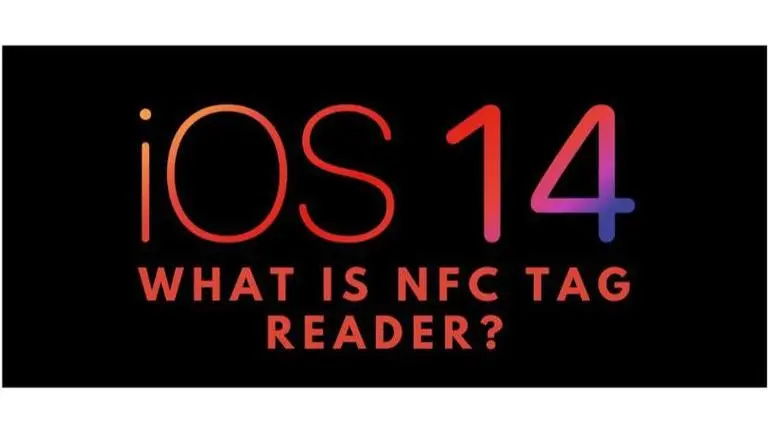
iOS 14 was one of the most anticipated software upgrades of this year. iOS 14 comes with a neat set of features and one of these new features includes an NFC tag reader for the iPhone. Apple’s Time Flies event was the highlight of this month. Apple came through with quite a few software and hardware upgrades: iPad Air 4, the iPad 8th Generation, the Apple Watch Series 6, and the Apple Watch SE were the hardware upgrades. iOS 14, iPad OS 14, WatchOS 7, and TVOS 14 were the software upgrades showcased by Apple. Read on to know what is NFC tag reader in iOS 14:
What is NFC tag reader in iOS 14?
Apple has rolled out App clips as a feature for iOS 14. This feature will let brands and merchants use NFC tags to provide fast and simple access to mini maps. App clips allow the users to download a mini-map on their iPhone which can be used to access information about products and services, without having to download the full application of that product or service. App Clips also provides the service of Apple Pay. This helps the users to pay for things like food and drinks, without entering their card details.
Advertisement
How to enable NFC tag reader in iOS 14?
The NFC tag reader can be a very handy feature to make payments. Here’s how you can enable the NFC tag reader in your iPhone in iOS 14:
- Open settings
- Scroll down to the Control Center option
- Inside you will find a list of options to add to the control center
- Look for NFC tag reader
- After it is found, use the three horizontal lines next to it to drag and drop that feature into the control center
- Head back to the home screen and launch the control center either by swiping down from the right top corner of the screen or swiping up from the bottom of the screen, depending on the iPhone model in use.
- The individual should be able to spot the NFC tag reader icon in the control center and can launch it from there and get started with their payments.
Advertisement
iOS 14 New Features
iOS 14 has provided the users with an array of new features that are extremely handy and have changes the user interface and experience of iOS quite significantly. These new features were necessary for Apple to stay ahead in the competition. Here are the new features for iOS 14:
- The use of widgets on the home screen
- Removal of Applications from the home screen
- Removal of Pages from the Home Screen
- Application Gallery
- Siri gets a much-required update
- Picture-in-Picture
- Back tapping for actions
- No more full-screen calls
- Translate Application
- Pinning Conversation in Messages
- Memoji Tweaks
- Users can change their car-play wallpaper now
- Users can plan cycling trips on the maps application
- Users can create a hidden folder in the photos application
Promo image source: iSpeedTestOS twitter handle
Published By : Sanchay Saksena
Published On: 17 September 2020 at 18:45 IST
