Updated 2 April 2020 at 13:12 IST
What is Slow Fast Slow app? How to control video speed with this iPhone App
What is Slow Fast Slow app? How to use the app? What is new in the current update? Find all your answers related to the app & create your own creative contents.
- Tech News
- 2 min read
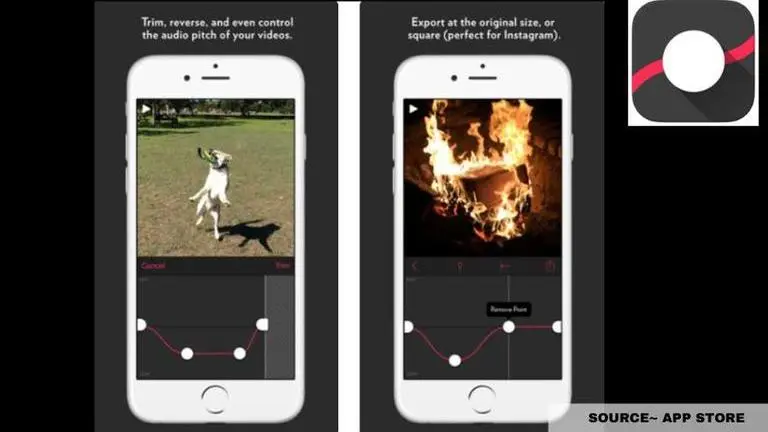
Many people in the world love to record memories and videos of self, nature, loved ones and more. If you amongst those incredibly creative individuals, you must be aware of how important the speed of a video is, and how it changes the entire feel of the recorded video. Apps like Slow Fast Slow help an individual to creatively change the speed of the video to give it mesmerising effects.
What is the Slow Fast Slow app?
Source: App Store
Slow Fast Slow is an app for manipulating the speed of videos you shoot on your iOS smartphones. It works especially well with slo-mo videos and one can use the automatic interactive timeline of the iPhone to slow down or speed up any video. Moreover, a person can also add pitch control, as well as clip reversal in their clips. The size of the file is just 6.3MB and the Slow Fast Slow app is free to download with in-app purchases.
How to use Slow Fast Slow Apk on iPhone
- Import videos from your Photo Library.
- 240 fps videos (iPhone 6 and 6 Plus) can be slowed down to 1/16 speed, which is twice as slow as the built-in camera app.
- Pitch Control: Retain the correct audio pitch even when the video is sped up or slowed down.
- Backward playback.
- Add and remove points to adjust the timeline.
- Export videos in the original ratio or square.
- Requires iOS 10.
Advertisement
What’s New in the latest update of Slow Fast Slow App
- Version 2.5
- Added a new Studio Neat Store. Now in-app purchases support Apple Pay.
- Reversed the ordering of the home grid. The latest project is now listed first.
- Added new and various visual design tweaks.
Advertisement
Published By : Yash Tripathi
Published On: 2 April 2020 at 13:12 IST


