Updated 7 May 2020 at 15:48 IST
Manipur University Exam Result: Check if you passed your 2019 examinations
Here is the Manipur University Exam Result for all courses that was shared online just a few days ago on the official Manipur University website.
- Education News
- 3 min read
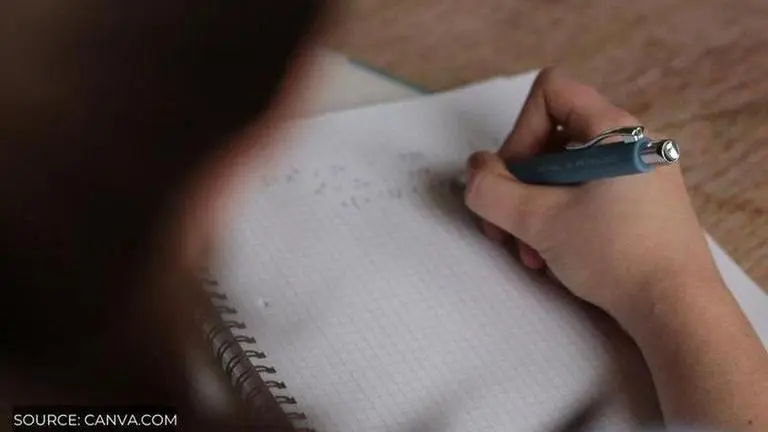
Manipur University Exam Result: Check if you passed your 2019 examinations | Image:
self
Manipur University has finally released the results for their 2019 examinations. These results are for exams that took place in November and December of 2019. All the results are available on the official Manipur University website. Here are all the results that have been released on Manipur University's website. Also, you will need your official credentials from Manipur University to check your results.
Manipur University Exam results for 2019 End Semester Exams
- To find your exam results, you first need to go to the official Manipur University website, link to which can be found here.
- Once you are on the website, you need to look for a dropbox titled 'Notice'. This dropbox has multiple options including Exam Schedules and Exam Results. To check your results, you need to click on the Exam Results option.
- Alternatively, if you are unable to find the Exam Results link on the website, then here is a direct link to the Manipur University Exam Results page.
- The latest exam results that were released were for the 'Result kept under YTP for the M.Tech 4th Semester Examination, 2019'. These results were released on May 5, 2020. Other results were released a few days earlier on April 30, 2020.
- You need to first look for your course. Go through the list of results and look for your course name in the list. If you are unable to find your course, try pressing Ctrl+F. This will open a search function allowing you to enter your course name.
Advertisement
- All the results available on the first page are the latest results. If your result was released earlier, then you will have to look for it on page 2 or further.
- Once you find your course name, just click on the link to open up the results page. This will open a pdf, which will show the roll numbers of all the candidates who passed the examination. You will need to refer to your roll number to find your result.
- If your roll number is on the pass section, then you managed to pass your exams. However, if your roll number is not present or is in the withheld section, then you failed the exam.
Published By : Siddharth Iyer
Published On: 7 May 2020 at 15:48 IST
