Updated 20 February 2021 at 18:13 IST
How to fix tabs in Chrome Android: How to change tab view and switch back from grid view?
Google Chrome is bringing a new tab groups feature for Android devices which will bring a new grid layout. How to fix tabs in Chrome? Get complete steps.
- Tech News
- 2 min read
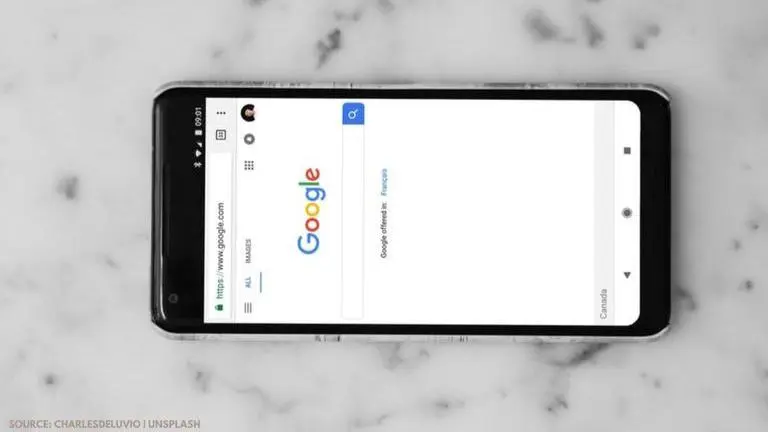
Google Chrome is clearly one of the widely used web browsers out there today. The cross-platform browser is popular across almost every device that offers web browsing. Google has also been actively working on improving and adding new features to Chrome for mobile devices. The technology has now released a new tab group for Android devices which was already available on desktops. The new feature offers a new grid layout and improves the overall browsing experience for users. Once the new layout is enabled on the device, it removes the vertically arranged list of cards and replaces them with slightly smaller tabs.
It allows the user to get view more information on the page as it is no longer covered by other cards. With the help of this feature, using tab groups on the web browser also becomes a lot easier. The new feature was well received by most users; however, if you aren't happy with the new Grid View, and wish to change back to the Android Chrome tabs layout, it can still be done. So, if you are wondering how to fix tabs in Chrome, we'll show you exactly how it is done. Before, before we get to that, let us first show you how to change tab view in Chrome Android, if you haven't tried it already.
Advertisement
Change tab view in Chrome Android
To change the tab view in Chrome Android, you simply need to click on the number icon which can be found right next to the browsers address bar. This will take you to the new grid view in Chrome. Once here, the tabs will start to appear as little boxes, which can be easily grouped together by simply dragging them to a tab.
Advertisement
How to switch back to tabs view on Chrome Android?
If you wish to go back to the tab layout, you can do it by opening a new tab in Chrome and entering this in the address bar - ‘Chrome://flags’. Once done, hit the enter button. Now, under the search bar, type in ‘Grid’. This will a ‘Tab Grid Layout’ option. Open it and hit ‘disable’. You need to relaunch your browser twice for it to take effect.
Image credits: charlesdeluvio | Unsplash
Published By : Danish Ansari
Published On: 20 February 2021 at 18:13 IST
