Updated 14 September 2020 at 15:04 IST
Valorant download size: How to download Valorant on Windows PC?
Valorant is one of the most popular PC games right now. Read on to learn about Valorant download size details and steps to install the game on your PC.
- Tech News
- 2 min read
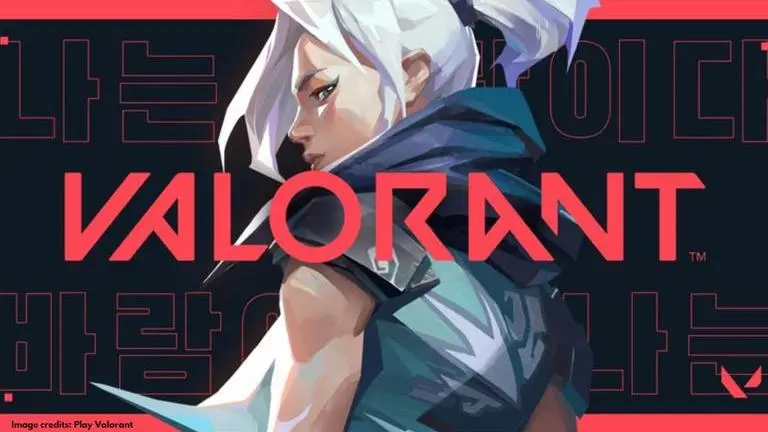
Valorant has proved to be one of the biggest game releases this year, garnering much attention from the gaming community despite being released only on the Windows PC platform. The free-to-play tactical first-person shooter from Riot has only grown since its inception and also made a huge impact on the eSports scene. It is also known as one of the best PC games right now and it continues to evolve.
Valorant download size for PC
Valorant will take up a significant amount of disk space on your system. So make sure that you have sufficient storage before installing the game.
The game will first require you to download the game client which has a download size of 65.5MB. Next, you will need to install Vanguard, an Anti-Cheat client from Riot Games that prevents users from employing cheats or hacks in the video game. While the size of the download package was initially around 3.3 GB, this has gone up to around 8GB with recent updates. The total game size could be much higher by the time you download the game as Riot Games continues to roll out important patch files on a timely basis.
Advertisement
Valorant download steps
Here are the steps to download Valorant on your computer:
Advertisement
Step 1: The first step is to visit the official website of Valorant at the link here. Once you are on the website, you will need to click on the ‘Download’ button to download the game client.
Step 2: Install the downloaded file on your computer, which will prompt you to further install Vanguard. Install it.
Step 3: Launch the game and click on the 'Sign in' option to login using your Riot Games account.
You can use the same Riot Games account that you use to play other video games from the publisher. However, if you don't already have an account, you can easily create one by visiting the Riot Games' official website.
Is Valorant free?
Valorant is a free-to-play title from Riot Games. This means that you don't have to purchase the video game to play it on your computer; however, you can choose to go for in-game purchases once you start playing the game.
Image credits: Play Valorant
Published By : Danish Ansari
Published On: 14 September 2020 at 15:04 IST
