Updated 18 September 2020 at 16:51 IST
How to take screenshots in iOS 14 by double tapping? Know about Back Tap feature in iOS 14
'How to take a screenshot in iOS 14 with a double tap?' is one of the most asked questions among tech lovers. Learn how to use Back Tap here.
- Tech News
- 3 min read
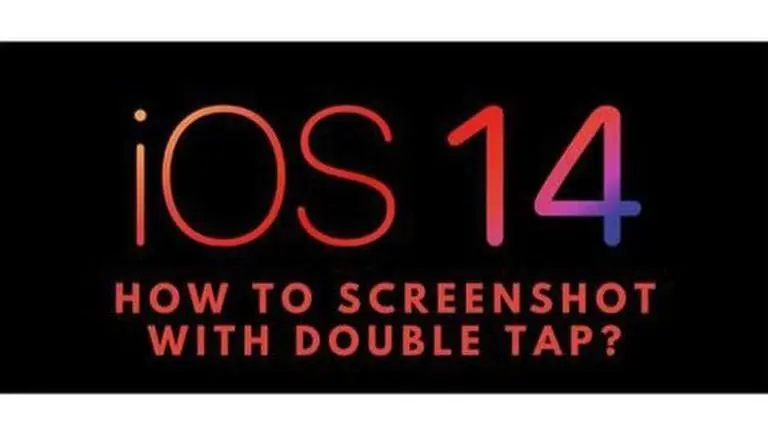
iOS 14 was unveiled in Apple’s Time Flies event along with a couple of other major software upgrades for Apple products. iOS 14 has added several new features to the iPhone models. One of the features that have been added to iOS 14 is called Back tap. This feature allows you to add quite a few different actions as shortcuts that are easily accessible for the user.
How to take a screenshot in iOS 14?
The traditional way of taking screenshots does make its way into iOS 14. Individuals with iPhone 8 or earlier can take screenshots by holding the home button and the side button simultaneously and that would take the screenshot. Individuals with iPhone X or higher can execute this action by pressing the side button and volume down button simultaneously. However, a new way called Back tap can be used to take an iOS 14 screenshot too.
Advertisement
Double-tap Backtap feature in iOS 14
The new feature that has passed through under the covers is the back tap feature. This feature allows the individual to set actions such as Shortcuts automation, Accessibility features, and iOS system actions to back tap. Users can tap twice or thrice on the back of their phone to execute any of the actions. Users can set a screenshot as their desired action and then carry out taking the screenshot by double-tapping on the back of the phone.
Advertisement
How to enable Back tap in iOS 14
This feature can be extremely helpful for iPhone users, but it can be confusing to find and start this new feature. Here’s how to enable back tap feature in iOS 14:
- Open Settings from Home screen
- Scroll down and tap on Accessibility
- Look for Touch Accommodations and tap that
- In the list scroll to the bottom and select the Back tap option
- Users will be able to view two options, Double-tap and Triple-tap
- They can set any action such as Shortcuts automation, Accessibility features, and iOS system actions to back tap.
iOS 14 New Features
iOS 14 has provided the users with an array of new features that are extremely handy and have changed the user interface and experience of iOS quite significantly. These new features were necessary for Apple to stay ahead in the competition. Here are the new features for iOS 14:
- The use of widgets on the home screen
- Removal of Applications from the home screen
- Removal of Pages from the Home Screen
- Application Gallery
- Siri gets a much-required update
- Picture-in-Picture
- No more full-screen calls
- Translate Application
- Pinning Conversation in Messages
- Memoji Tweaks
- Users can change their car-play wallpaper now
- Users can plan cycling trips on the maps application
- Users can create a hidden folder in the photos application
Promo image source: iSpeedTestOS twitter handle
Published By : Sanchay Saksena
Published On: 18 September 2020 at 16:51 IST
