Updated 12 August 2020 at 14:34 IST
How to Increase FPS in Minecraft? Best settings for a seamless gameplay
'How to Increase FPS in Minecraft' has been one of the most asked questions amongst the gaming community. Read on to find out the answers to these questions
- Tech News
- 3 min read
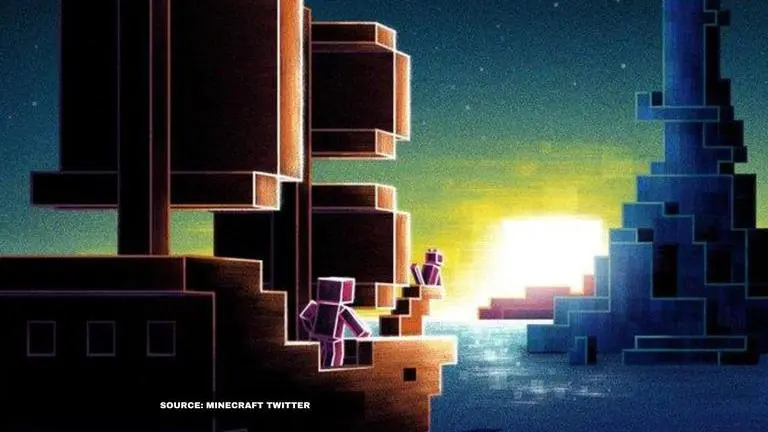
Minecraft is a type of sandbox video game that has been created by Markus "Notch" Persson. The game is developed by Mojang Studios and was officially released in the year 2011. After the release, the game went super hit and sold around 200 million copies sold across all platforms. The game is also considered to be the best selling game of all time with over 126 million monthly active users currently. Read more to know about Minecraft.
How to increase FPS in Minecraft?
A number of players have been asking “how to increase FPS in Minecraft”. Well, we have picked up these questions and have answered them. Usually, the game does not require a lot of specific settings for seamless gameplay but surely does require some stable settings. Thus if you are still feeling that the gameplay is not up to the mark, then you try our suggested settings that will help by giving you a better FPS for Minecraft. Read more to know about Minecraft settings for a better FPS rate.
Advertisement
- Decrease the render distance.
- Select the “Fast” graphic option instead of “Fancy”
- Smooth lighting and clouds can be disabled
- Lessen the FOV
- Choose the minimal option for particles
- Switch off vsync
- Switch off mipmaps
- Switch off the biome smoothing
- Choose the small screen mode
- Use OptiFine or Sodium to adjust the settings that will give you a better gaming experience
More about Minecraft
The makers recently shocked the players by making some changes. They have removed Herobrine from all the Minecraft games currently. Fans do not seem happy about the removal of this character. To argue from the side of the makers of Minecraft, some fans have argued this character was never a proper character in the game. Several fans claim that Herobtine is not a real character and he was only present in a man-made Mod content.
Advertisement
The creator of Minecraft, Notch also spooky about Herobtine and revealed that it was removed in the Beta 1.6.6 through 1.9 final release. But a lot of players have claimed to see Herobtine in the game. They also claim that there are some signs of Herobrine being present. Some of the signs are trees with no leaves, random glowstone towers, suspicious messages on signs, etc. But a number of the officials from Minecraft have denied these points and claims that Herobrine never existed.
Published By : Sahil Mirani
Published On: 12 August 2020 at 14:34 IST
